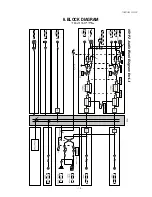−
7
−
TASCAM HD-P2
Emergency Boot-up
If the update failed because problems occurred in the updating
process, you can use the boot program to get the unit restarted.
1. Switch on the power and press the PROJECT and STOP
buttons at the same time.
The boot program gets the unit started.
Remember, the starting firmware is in the flash ROM and the
same version as shipped.
2. Once the unit restarted, try updating the firmware again.
3. Upon completion of the update, restart the unit in the normal
way.
Forcible Shutdown
If trouble is produced and you cannot switch off the unit, press
and hold down the POWER switch for 10 seconds.
About FAT 16 & FAT 32
The HD-P2 operates under Windows CE.
Windows CE formats media of up to 2 GB in FAT 16.
Media of higher capacity are formatted in FAT 32.
Te HD-P2 is optimized for FAT 16 although it operates with FAT-
32 media, too.
To let the HD-P2 operate with FAT 32, you need to use high-
speed transfer media.
緊急起動の方法
ファームウェアの更新中にトラブルが発生して、更新できな
かった場合等にBootプログラムから本機を起動することが
できます。
1, 電源の投入と一緒に、PROJECTボタンとSTOPボタン
を押してください。
Bootプログラムからの起動が実行されます。
但し、この起動ファームウェアはFLASH ROMに書かれ
ている出荷時の古いバージョンになっています。
2, 起動したら、再度、ファームウェアの更新を行ってくだ
さい。
3, 更新終了後は、通常の電源投入方法で再起動させてくだ
さい。
強制終了の方法
なんらかのトラブルで電源がオフできない場合は、POWER
SWを10秒間押し続けてください。
強制終了を行います。
FAT16 & 32について
HD-P2はWindows CE上で動作しています。
Windows CEは2GBまでのメディアをFAT16でフォーマ
ットします。
それ以上のメディアについてはFAT32でフォーマットを行
います。
HD-P2はFAT32のメディアでも動作しますが、FAT16で
最適化されています。
FAT32で動作させる場合は、高速転送のメディアが必要で
す。
Summary of Contents for Frontier HD-P2
Page 5: ...5 TASCAM HD P2 Dimensional drawing...
Page 13: ...13 6 BLOCK DIAGRAM TASCAM HD P2...
Page 14: ...14 7 LEVEL DIAGRAM TASCAM HD P2...
Page 15: ...8 EXPLODED VIEWS AND PARTS LIST EXPLODED VIEW 1 15 TASCAM HD P2...
Page 18: ...9 PC BOARDS AND PARTS LIST 18 TASCAM HD P2 MAIN PCB ASSY SIDE A...
Page 19: ...19 TASCAM HD P2 MAIN PCB ASSY SIDE B...
Page 20: ...20 TASCAM HD P2 GATHER PCB ASSY ANALOG SIDE A GATHER PCB ASSY ANALOG SIDE B...