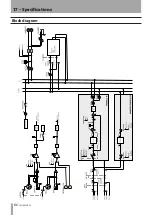TASCAM DP-03
71
2 Press the F2 (
ø
) button or the disc tray eject
button on the right side panel to open the disc tray
slightly. Pull the tray out completely as shown in
the illustration below.
CAUTION
The disc tray will not open when the Home Screen or
•
MENU
screen, for example, is shown. Open the
CD
screen or
CD PLAYER
screen before trying to open
the disc tray.
Pull the tray out completely. If you try to load a disc
•
into the tray or remove a disc from it when it is not
open completely, the disc could be scratched, making
it unusable.
Do not touch the writable side of a disc (the unlabeled
•
side). Doing so could cause it to become dirty or
scratched, making it unusable.
Inserting a CD
1 As shown in the illustration, hold the edge of the
disc with the label side up and put it into the tray
so that its central hole is on the round protrusion in
the center of the tray.
2 Press the disc gently near the center to mount it
on the tray. The disc should click into place and be
level with the tray.
3 Press the tray until it clicks shut to close it.
Handling a disc that did not load properly
If a disc gets caught, for example, and the tray will not
close properly, do not push it in with unnecessary force.
Pull the tray out completely once, reload the disc properly
and push the tray closed again. (If you force the disc in,
the unit or the disc could be damaged.)
Ejecting a CD
1 In MULTITRACK mode, press the CD button to open
the
CD
screen.
2 Press the F2 (
ø
) button or the disc tray eject button
on the right side panel.
The disc tray will open slightly. Pull the tray out
completely. Hold the disc by its edges and lift it
out.
CAUTION
The disc tray will not open when the Home Screen or a
•
menu screen is shown. Open the disc tray when the
CD
screen or
CD PLAYER
screen is shown.
Do not lift the disc forcibly. Doing so could damage the
•
unit or the disc.
Forcing disc ejection
Next to the eject button is a hole that can be used to
force disc ejection. Use this if you need to remove a disc
when the power is OFF. Insert the end of an extended
paperclip or another long, needle-like item into the hole
to manually eject the disc.
Before using this, press and hold the STANDBY/ON button
on the back of the unit to put it into standby mode, and
disconnect the AC adaptor from the unit. Then, press the
button inside this hole. When the disc tray opens slightly,
use your hand to pull it out.
CAUTION
Use this function only in an emergency. Follow the
ordinary procedures for removing discs whenever
possible. (See “Ejecting a CD” above.)
13 – Using CDs
Summary of Contents for Digital Portastudio DP-03
Page 1: ...D01131020B DP 03 Digital Portastudio OWNER S MANUAL...
Page 86: ...86 TASCAM DP 03 Block diagram 17 Specifications...
Page 89: ...TASCAM DP 03 89 Notes...
Page 90: ...90 TASCAM DP 03 Notes...
Page 91: ...TASCAM DP 03 91 Notes...