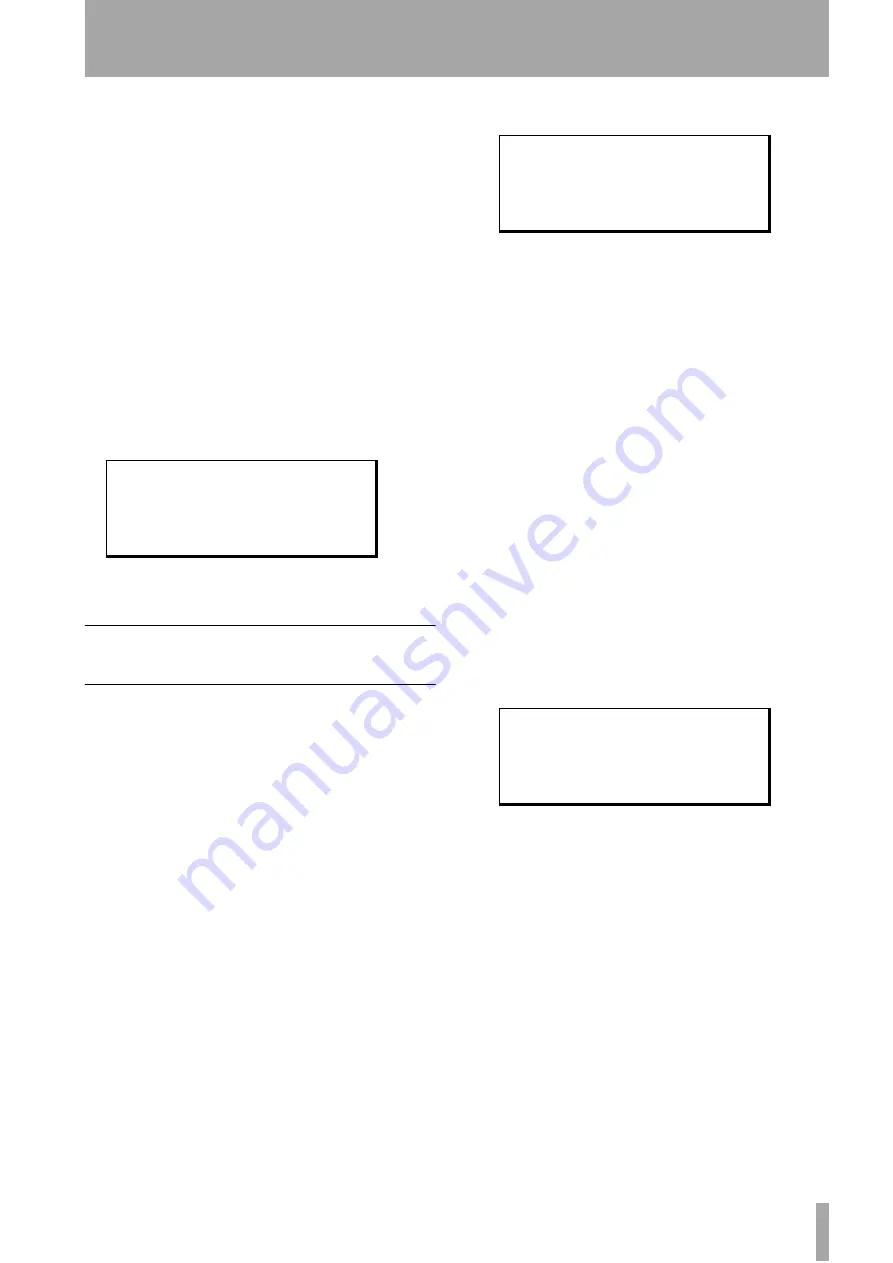
7 – Advanced operations–Function key location memories
TASCAM DA-98HR
41
function keys as number keys” or the dial to
change values (4.1.7, “Using the dial to change
values”).
When you go to a location point, the tape will
now locate to the location point, minus the
value you have just entered. For instance, if the
location point is at
00:12:04:03
and
you have set a location pre-roll time of 5 sec-
onds, the tape will locate to
00 11 59 03
.
7.1.4
Locating to MEMO 1 and MEMO 2
When you have set the location memories as
described above, you simply need to press the
LOC 1
or
LOC 2
keys (
) to move the tape to these
location points.
The display briefly shows the location memory value
and the pre-roll time.
The tape then locates to the location memory minus
the location pre-roll time, as described above.
7.2
Function key location
memories
As explained in 4.2.1, “Function key modes”, the ten
“soft” function keys can be assigned to locate to
memorized positions.
7.2.1
Storing a function key location
memory
In addition to the MEMO 1 and MEMO 2 memories,
the function keys can store location memories.
The function keys must be in “location memory”
mode (4.2.1, “Function key modes”, set in menu
group 7).
The tape transport can be in any function (play,
record, stop, shuttle) when you store a memory and
assign it to a function key.
1
Press the
SHIFT
, so that the indicator
flashes.
2
Press the
LOC 2/PRESET
3
Press the function key to which you want to
assign a memory. The display screen shows the
time of the location memory after you have
stored it to a function key.
You can continue to press function keys to add
location memory points. If you are recording a
song, for example, you could run the tape from
the beginning of the song and use the function
key memories to mark the beginning of verses,
choruses, instrumental breaks, etc. In post-
production work, you could use this feature to
mark important points in the video
soundtrack.
4
To use the function keys for their preset func-
tions as written on the front panel, press
SHIFT
again so that the
SHIFT
indicator goes out.
7.2.2
Editing function key memories
Function key memories can be edited in the same
way as the MEMO 1 and MEMO 2 memories.
1
Go to menu group 7, move the cursor to
Loc
(Func)
, and press
ENTER
:
2
Move the cursor to the function key number,
and use the
§
and
¶
keys to select the number
of the function key memory that you want to
change.
3
Use the
Ó
and
Á
keys to select the field
(hours, minutes, seconds or frames) and use
the
§
and
¶
keys to change the value of the
field.
7.2.3
Locating to a function key
memory
Once a location has been assigned to a function key,
this is the procedure for location to the memory posi-
tion:
1
With the function keys in “location memory”
mode(4.2.1, “Function key modes”, set in menu
L o c a t e
P r e r o l l
P o i n t
T i m e
0 0 : 0 2 : 2 3 : 0 8
0 0 m 0 3 s
F u n c t i o n
P r e s e t
P U S H
F U N C T I O N
K E Y
L o c a t e
P o s i t i o n
L o c a t e
P o s i t i o n
( F u n c t i o n
K e y )
2 9 D F
F .
1
0 0 : 0 4 : 2 3 : 1 5






























