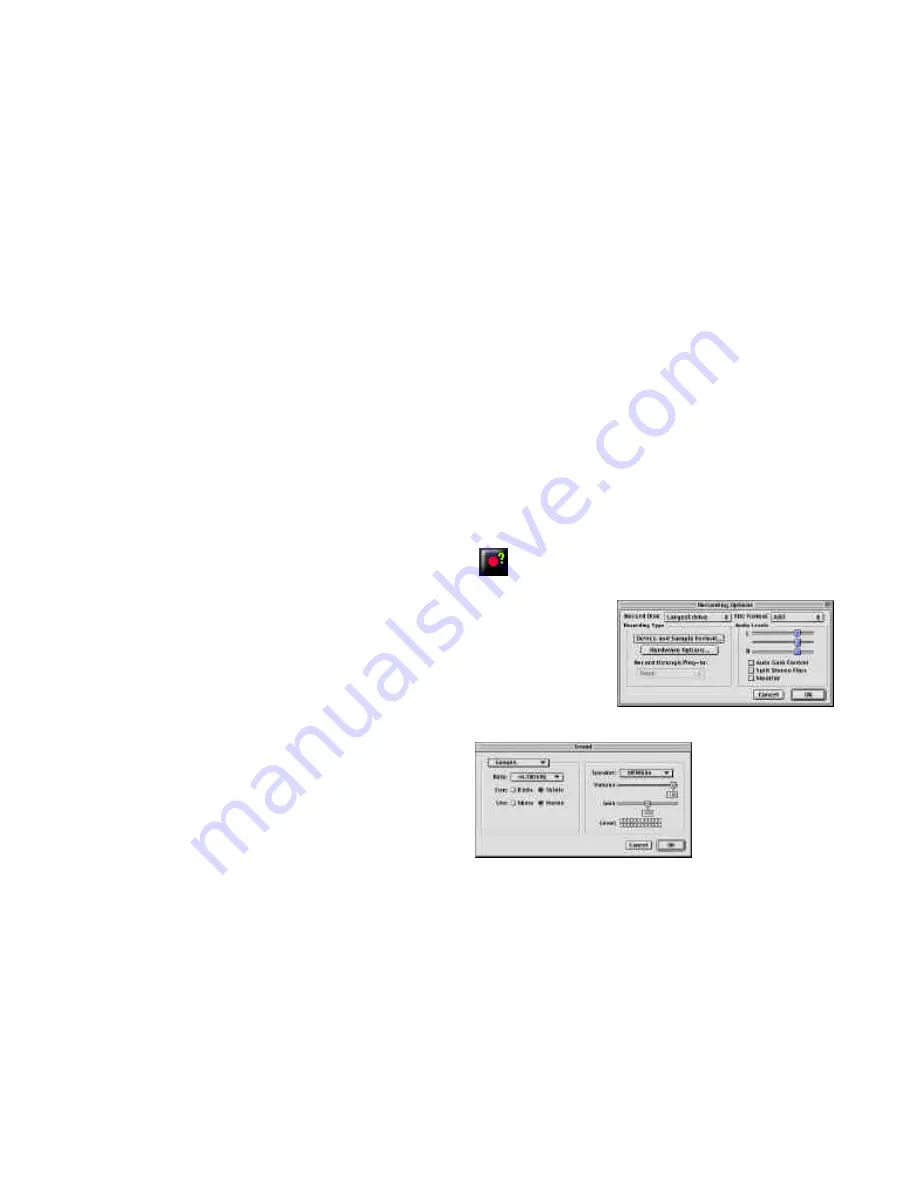
must be recorded in stereo at the CD standard of 16 bit/44.1kHz.
Remember, multiple sessions will not be recognized by an audio CD
player. If you do not have the audio in the computer yet, you may
need to use Peak LE to record and prepare your audio.
Mac Volume - Use this format if you want to make the CD a
bootable
CD
. That is, it can be a Mac Startup Disk. This is great when you are
making a troubleshooting CD, or if you just need a different system
set-up occasionally.
I S O - 9 6 6 0 - Originally specified for DOS CD-ROM use, the ISO-
9660 now has multiple improved variations for DOS, Windows 95,
and Macintosh. This format has good back-up capabilities for
Macintosh when used as a multisession CD. Also, since most
Macintosh computers are able to read Windows CDs, this is a great
method to store cross platform material such as JPEGs, HTML, or
even basic word processing and graphic files.
For more information on the various types of CD formats, check the
Adaptec Toast manual. (It is in PDF format on the CD-R624M CD-
ROM.)
Recording Audio
BIAS Peak LE & SFX Machine Lite
Note: For Peak LE to record full CD quality audio, you must be
running Peak LE on a PowerPC or a G3. 68030 and 68040
machines will require an additional sound card.
If you don’t already have your audio recorded on your computer,
you’ll need to record it into an audio file. We have included Peak LE
for you to do this.
In Peak LE, go to the File menu, and pull down to New. A sub-menu
will appear to the right; drag to Stereo Document. (For those who like
keystrokes, you can simply hit APPLE-SHIFT-N to do this.)
Then, click on the “Record Settings” button. A window will
appear with numerous options.
The initial settings
screen shows you which
drive the audio is going
to be recorded on. (The
pop-up menu allows you
to select a specific drive,
or to automatically select
the largest drive.) Click
on the Device and
Sample Format Button to make sure you are properly set-up for
recording 44.1kHz, 16 bit
audio.
To navigate the various
settings screens, click on
the pop-up menu in the
upper left. Make sure
your settings will follow
these parameters:









