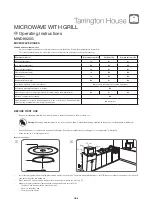MICROWAVE WITH GRILL
Operating Instructions
OPERATION
Thaw
•
Push the door opener (3).
•
Place food in a suitable container in the device. Close the door.
Thaw by ...
Thaw mode
Weight
•
Push the key
Weight/Time Defrost 1
x.
On the display:
.
•
Use the knob to set the weight of the food you wish to thaw (from 100 to 2000g).
Time
•
Push the key
Weight/Time Defrost 2
x.
On the display:
.
•
Use the knob to set the desired thaw time (from 5 seconds to 95 minutes).
•
Start thawing:
Push the key
Start/+30Sec./Confirm
.
•
The device turns off automatically after the setting elapses. An audio signal sounds. On the display:
.
•
Push the door opener (3)
and remove the food.
Quick-start function
•
Push the door opener (3).
•
Place food in a suitable container in the device. Close the door.
•
Start cooking (microwave level 100%):
Key/Knob
Procedure
Key
Start/+30Sec./
Confirm
•
Push the key
Start/+30S
./Confirm
1
x. The device turns on immediately for 30 seconds. The
device turns off automatically after 30 seconds.
•
Push the key again to increase the cooking time by 30 seconds (max. 95 minutes).
Knob
•
Turn the knob counter clockwise. The cooking time can also be set counting backward from
95 minutes to 5 seconds.
•
Push the door opener (3) and remove the food.
Multi-stage program
•
The device can run 2 cooking programs in a row.
•
Push the door opener (3).
•
Place food in a suitable container in the device. Close the door.
•
Set the first cooking program, e.g. thaw by time. Use the knob to set the thaw/cooking time.
•
Set the second cooking program, e.g. microwave level 80%, etc. Use the knob to set the cooking time.
•
Start multi-stage program:
Push the key
Start/+30S
./Confirm
.
•
An audio signal sounds at the end of the first cooking program
•
The device turns off automatically after the set multi-stage program elapses. An audio signal sounds.
•
Push the door opener (3) and remove the food.
Child safety device
•
The device cannot be operated as long as the child safety device is active in order to prevent children from operating the device without supervision.
•
Activate the child safety device:
Activate the child safety device: Push and hold the key
Stop/Clear
until an audio signal sounds.
On the display:
.
•
Deactivate the child safety device:
Push and hold the key
Stop/Clear
until an audio signal sounds. The display no longer shows
.
MWD8820G
ec
ec
GB-9
Summary of Contents for MWD8820G
Page 182: ......