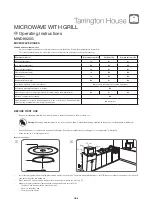MICROWAVE WITH GRILL
Operating Instructions
OPERATION
Operate the device
•
Connect the power plug (2) to a suitable power outlet. An audio signal sounds. On the display:
.
Set the time
•
The clock can be set to a time between
and
(24-hour clock).
•
Push the key
Clock/
On the display:
The hour blinks.
•
Set the hour using the knob. (Ill.
d
)
Confirm your setting by pushing the key
Clock/
On the display: The minutes blink.
•
Set the minutes using the knob.
Confirm your setting by pushing the key
Clock/
Knob
d
Decrease hour/minut
es
Increase hour/minut
es
Select cooking program
•
Use the key
Micro
/Grill Combi.
to select a cooking program:
Push key
Cooking function
Microwave level
Grill level
Display
1 x
Microwave
100 %
0 %
2 x
80 %
3 x
50 %
4 x
30 %
5 x
10 %
6 x
Grill
0 %
100 %
7 x
Combination mode
55 %
45 %
8 x
36 %
64 %
•
Tip:
Instead of pushing the key
Micro
/Grill Combi.
repeatedly to select the desired cooking function, you can also use the knob.
Microwave function
•
Push the door opener (3).
•
Place food in a suitable container in the device. Close the door.
•
Set the microwave level:
5 settings from 100% to 10% are available,
Select cooking program.
•
Set cooking time:
Push the key
Start/+30Sec./Confirm
.
Use the knob to set the desired cooking time (from 5 seconds to 95 minutes).
•
Start cooking program:
Push the key
Start/+30Sec./Confirm.
•
The device turns off automatically after the set cooking time elapses. An audio signal sounds. On the display:
.
•
Push the door opener (3) and remove the food.
•
Manually interrupt or stop cooking:
Push the key
Stop/Clear
during operation. Now you can open the device door e.g. to check how well the food is cooked.
– If the food is already done, push the key
Stop/Clear
again. The cooking program and remaining cooking time are deleted.
– Should you wish to continue cooking, close the device door. Push the key
Start/+30S
./Confirm.
MWD8820G
T
im
er
W
eight
Auto
M
en
u
Pre-Set.
Pre-Set.
Pre-Set.
wave
wave
ec
GB-7
Summary of Contents for MWD8820G
Page 182: ......