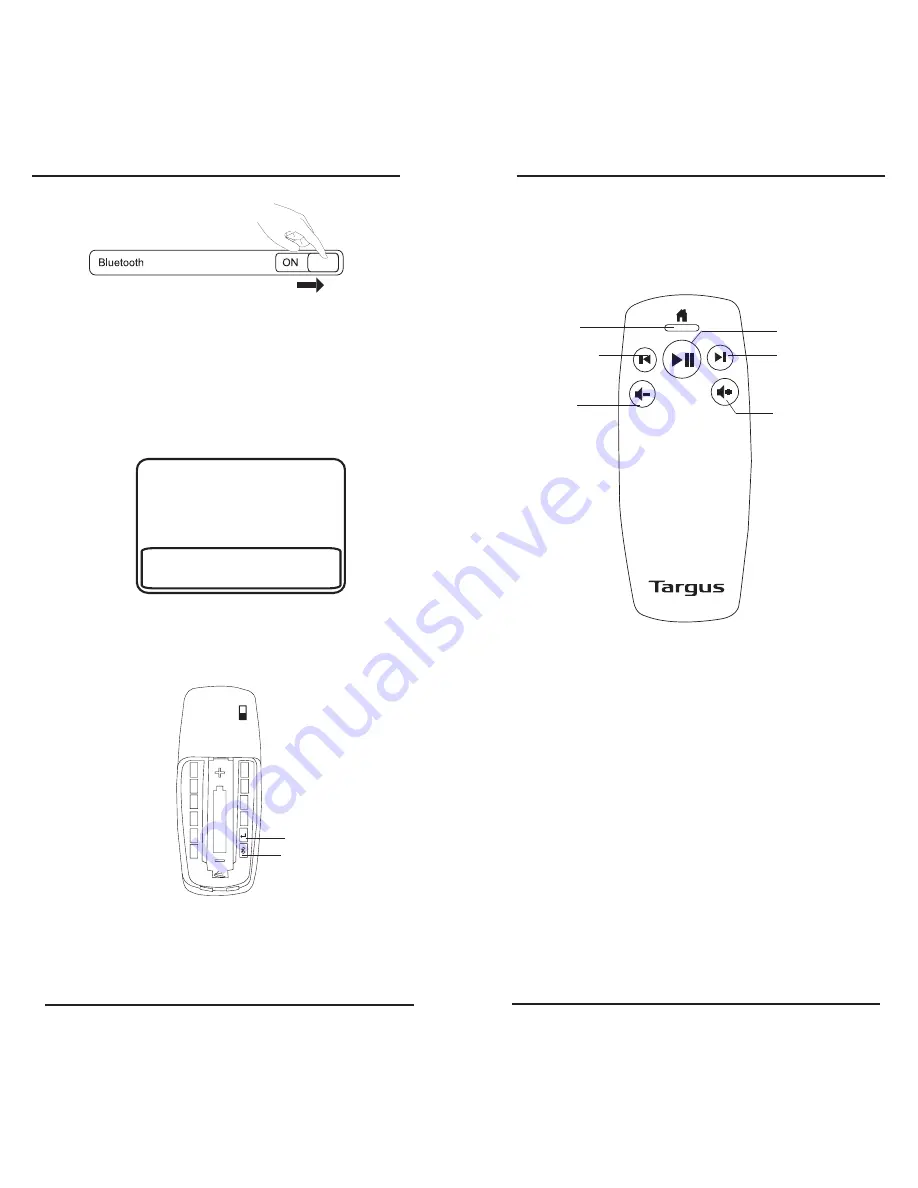
Targus Bluetooth Media Remote for iPad
Targus Bluetooth Media Remote for iPad
10
10
Targus Bluetooth Media Remote for iPad
Targus Bluetooth Media Remote for iPad
11
11
3. Drücken Sie die Connect-Taste im Inneren des Batteriefachs Ihrer
Targus Bluetooth Media-Fernbedienung, um den Suchmodus
zu aktivieren. Die Batterieanzeige blinkt blau, wenn sich die
Fernbedienung im Suchmodus befindet.
4. Wenn die Fernbedienung als erkanntes Gerät in der Bluetooth-Liste
des iPad geführt wird, tippen Sie auf den Namen, woraufhin Sie
aufgefordert werden, einen Zugangsschlüssel, wie nachfolgend
beschrieben, einzugeben.
“Bluetooth Media Remote” möchte mit
Ihrem iPad koppeln.
Geben Sie den Zugangsschlüssel
“XXXXXX” für “Bluetooth Media
Remote” ein, gefolgt von der
Eingabetaste.
Abbrechen
0
6
7
8
9
1
2
3
4
5
5. Verwenden Sie die Nummerntasten im Batteriefach
Ihrer Fernbedienung, um den in der Pop-Up-Meldung
angezeigten Zugangsschlüssel einzugeben, gefolgt von der
Eingabetaste.
6. Die Bluetooth Media-Fernbedienung für iPad ist nun mit Ihrem
iPad verbunden und die blaue Anzeige auf der Vorderseite
der Fernbedienung hört auf zu blinken.
Eingabe
Verbinden
Tasten und Funktionen
Batterieanzeige und
Startbildschirm-Taste
Vorheriger Titel, Film oder
vorherige Slideshow
Hinweis: Drücken und halten Sie diese
Taste gedrückt, um in einem Film
oder einem Titel zurückzuspulen
Lautstärke verringern
Hinweis: Drücken und halten
Sie diese Taste gedrückt, um in
einem Film oder einem Musiktitel
vorzuspulen.
Lautstärke erhöhen
Wiedergabe, Pause
Zum nächsten Titel, Film oder
zur nächsten Slideshow







































