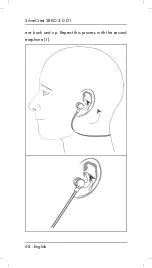SilverCrest SBKO 4.0 D1
English - 67
Then connect your smartphone or audio / media
player to the headphones via Bluetooth
®
. For further
details, please read the instructions of your
smartphone or media player. Select the device
"SBKO 4.0 D1" from the list of devices which are
found and establish the connection. If you are asked
for a PIN, enter "0000".
When there is an established connection, the LED (7)
flashes blue once briefly about every 10 seconds. As
soon as your music player is switched off or is out of
range, the headphones switch to standby mode (not
connected) and the LED (7) flashes orange once briefly
every 3 seconds.
If you want to connect another device (smartphone or
media player) to the headphones, you must repeat the
pairing process as described previously.
As soon as the previously connected device comes
within range of the headphones, the connection is
established automatically. You may need to confirm the
connection on your device.
Using headphones
Note the markings on the inside of the earphones (1) to
put on the headphones correctly: R = right, L = left. The
controls and the LED (7) are located on the right side of
the headphones. Carefully slide one of the earphones
(1) into your ear canal. To do so, insert the earphone
(1) into your ear. To make it easier to insert, you can
straighten your ear canal a little by slightly pulling your