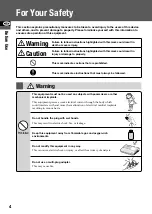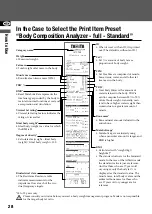How to Use
16
16
Body Composition Mode
5
Select gender
6
7
8
9
Enter age
The age range: 5 to 99
Enter height
The height range:
90.0cm to 249.9cm
Note
Height input unit setting
→
See P.13 setting 10
Set target body fat ratio
If the target body fat ratio function is set to OFF, the scale
switches directly to “Measuring impedance” without
entering the target value.
The body fat ratio range: 4 to 55 %
Note
Target Body Fat ratio input
→
See P.13 setting 18
Measuring body composition
The scale starts measuring impedance after you have
entered all of the personal information.
Wait until “
” is displayed, and remain standing while
measuring.
The measurement is complete when all “
” disappear.
The scale displays the measurement results after measuring
the whole body impedance.
The next measuring starts by pressing
.
Enter
Enter
<Child>
<Adult>
Taking a Measurement (continued)