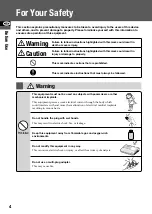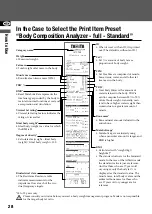Before Use
13
13
Settings
1
2
Press the
key to change the mode.
The setting screen is displayed.
Select the setting item from the list below.
Enter numerical values and Press the
key.
Setting item List
→
Save changes and return
→
Correct input number or cancel
0
Check the software version
1
Date and time
* Date and time
→
*See
Note
below
2
Number to be printed automatically
(0-3 sheet(s)) (Default: 1)
4
Cutting automatically
(0: off 1: on) (Default: 1)
5
Beep sound
(0: off 1: on) (Default: 1)
7
ID number (Automatic count up)
(0: off 1: on) (Default: 0)
8
Measurement
fl
ow
(0: off Two step
fl
ow / Measure body weight
fi
rst
1: on One step
fl
ow / Enter personal info
fi
rst)
(Default: 0)
*
Measurement
fl
ow
→
See P.15
9
Body type selection (Athletic mode)
(0: off 1: on) (Default: 1)
*
Athletic
mode
→
See P.15&P.30
10
Height input unit
(0: off 0.1cm increments
1: on 1cm increments) (Default: 0)
11
Automatic determination time of input information
(0-9 second(s)) (Default: 0)
* 0: Disables this function
18
Target body fat ratio input
(0: off 1: on) (Default: 0)
19
Printout language
(1: English, 2: French, 3: German, 4:
Spanish
,
5: Italy, 6: Turkey) (Default: 1)
20
Printout contents
(1: full 2: short) (Default: 1)
21
Timeout function of result display
(0: disable 1: enable) (Default: 0)
23
BMR kJ unit displayON/OFF
(0: off 1: on) (Default: 1)
45–67 Printing item settings
(0: off 1: on)
→
See P.26
80
SD Card mode
(0: off 1: on)
→
See P.29
• The
key cannot be used when the scale is measuring weight or results are displayed
while standing on the platform after measurment.
Enter the year, month, day, hour and minute.
The date format is “yyyy mm dd hh:mm”
(Date input range: 2014 01 01 00:00 to 2099 12 31 23:59)
To enter a number with 1 digit (0 to 9), press “0”
fi
rst.
3:45 pm, 10th April, 2014
“2014” “04 10” “15:45”
Example
Note
Note