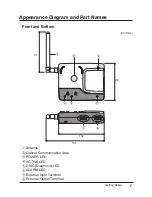Getting Ready
22
7. The "Ready to Install the Program" window will appear.
Click the [Install] Button to
begin installation.
Although a warning message such as below may appear, there is no
problem, please move on to the next step.
Warning Message
For Windows XP
Click the [Continue Anyway] Button
For Windows Vista and Windows 7
Click the [Install] Button
8. After installation has been completed, please install the USB
Device Driver.
- See page from 25 of this Manual for details.
After installation has been completed, "RTR-500W for
Windows" will be registered in the Window's [Start] Menu.