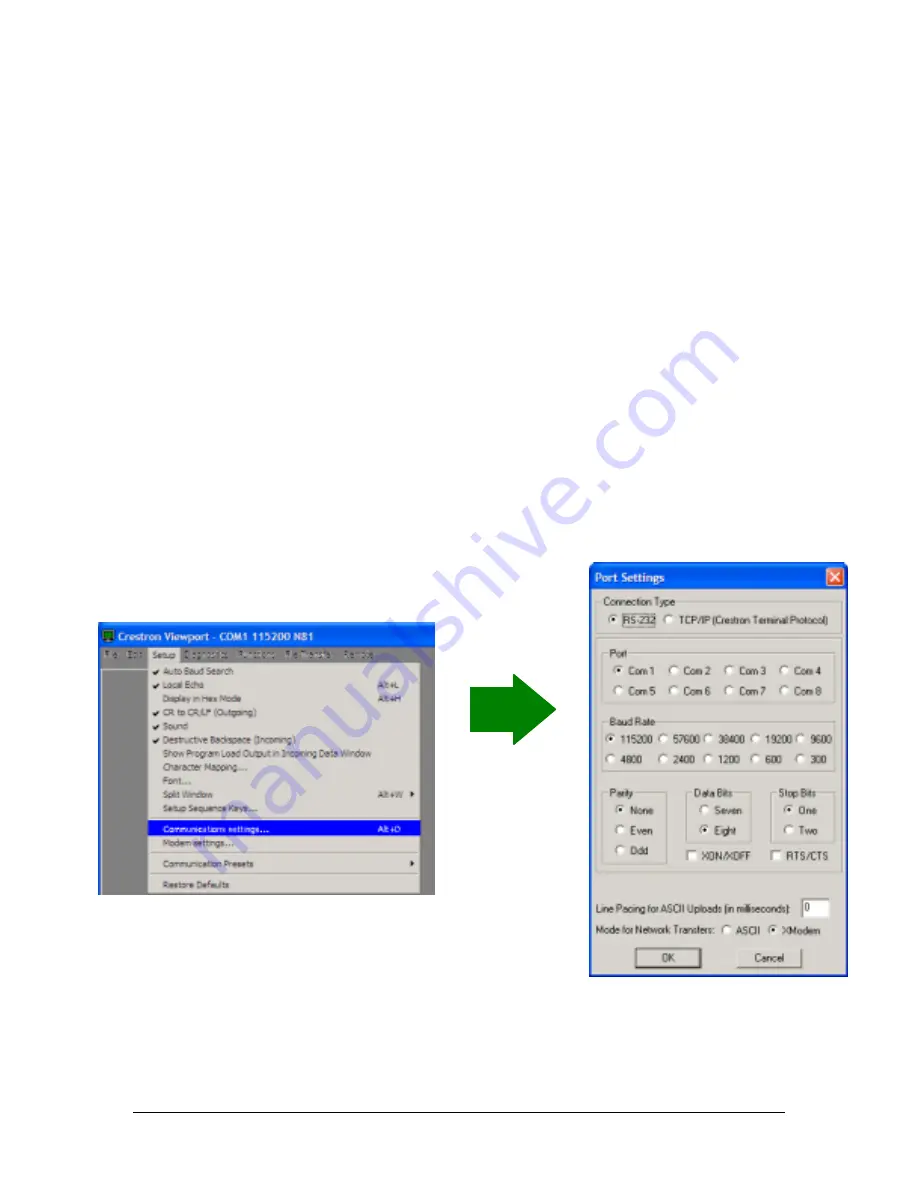
20
20
20
20
Duo Video Mode “Manual”
System name
Microphone setting
For more information regarding the codec setup, refer to the TANDBERG 6000 User’s guide.
Establishing Communications
If there is a need to upgrade the controller or touchpanel software, it imperative that the system be
connected to a LAN to avoid extremely long download times. This section is included only to
illustrate the proper method of setting the IP address for an upgrade (To be performed by a
TANDBER Representative. PLEASE CONTACT TANDBERG TECHNICAL SERVICES
BEFORE ATTEMPTING THIS ACTION.
Connect the local PC’s com port “straight through” to the Program port of the Director Module,
and start the Crestron “Viewport” program. In the “Setup” menu, change the “Communication
Settings” to RS-232 and the Com port # for the PC being used. Under “Diagnostics”, choose
“Establish Communications (Find Rack) Alt-B”. This action will find the baud rate, etc. for
the connection, and will open the connection. To set the static IP address on the control system,
select “Functions”, “Set Control System IP Information”. Enter the new IP Address, Subnet
Mask, and Default Router information. Once set, you should be able to return to the “Setup”
menu and connect using the IP address of the control system.





















