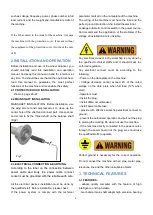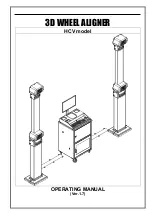8
Fig 5
1- Power
&
plug 2- Side Panel
3- Return Spring 4- main switch
5- Scale 6- control panel
7- Weight Tray 8- Hood
9- Quick Nut 10- Balance Shaft
11- Body 12- power switch
13. Cone Storage Handle
6.2
DISPLAY PANEL & CONTROL PANEL
1.
In the state of parameter input, it is the
distance from wheel to balancer input
key .You can change the Br set value of the
window by press the up/down key.
2
. Br value input key you can change the
Br set value of the window by press the
up/down key.
3. In the state of parameter input, it is the
diameter of the rim input key. You can
change the D set value of the window
by press the up/down key.
4.
High accuracy balance key: When the
display displays
[00]
, press this key the
display will display the unbalance value less
than 5g.
5. Unit conversion key can convert the unit of the
unbalance value and size.
6. Balancing mode selection key
。
7.
Function key & confirm key
8. Emergency stop key
9. Start key
10. Inner unbalance value and
parameter of the tire display
11. Outside unbalance value and
tire parameter display
12. Unbalance position lamp.
13. Balancing modes display lamp
6.3 BASIC OPERATION
6.3.1
Switch on the main switch on the left side of the
machine
,
the display will display
[888]-[708]
[Uer]-[2.140]
and then
[ 0]-[ 0]
(
it will display
[0.00]-[0.00]
in ounce state
)
Summary of Contents for Plus 2
Page 1: ...I ...
Page 27: ...25 APPENDIX 1 POWER DOARD LAYOUT ...
Page 28: ...26 APPENDIX 2 CIRCUIT SCHEME ...
Page 29: ...27 ...