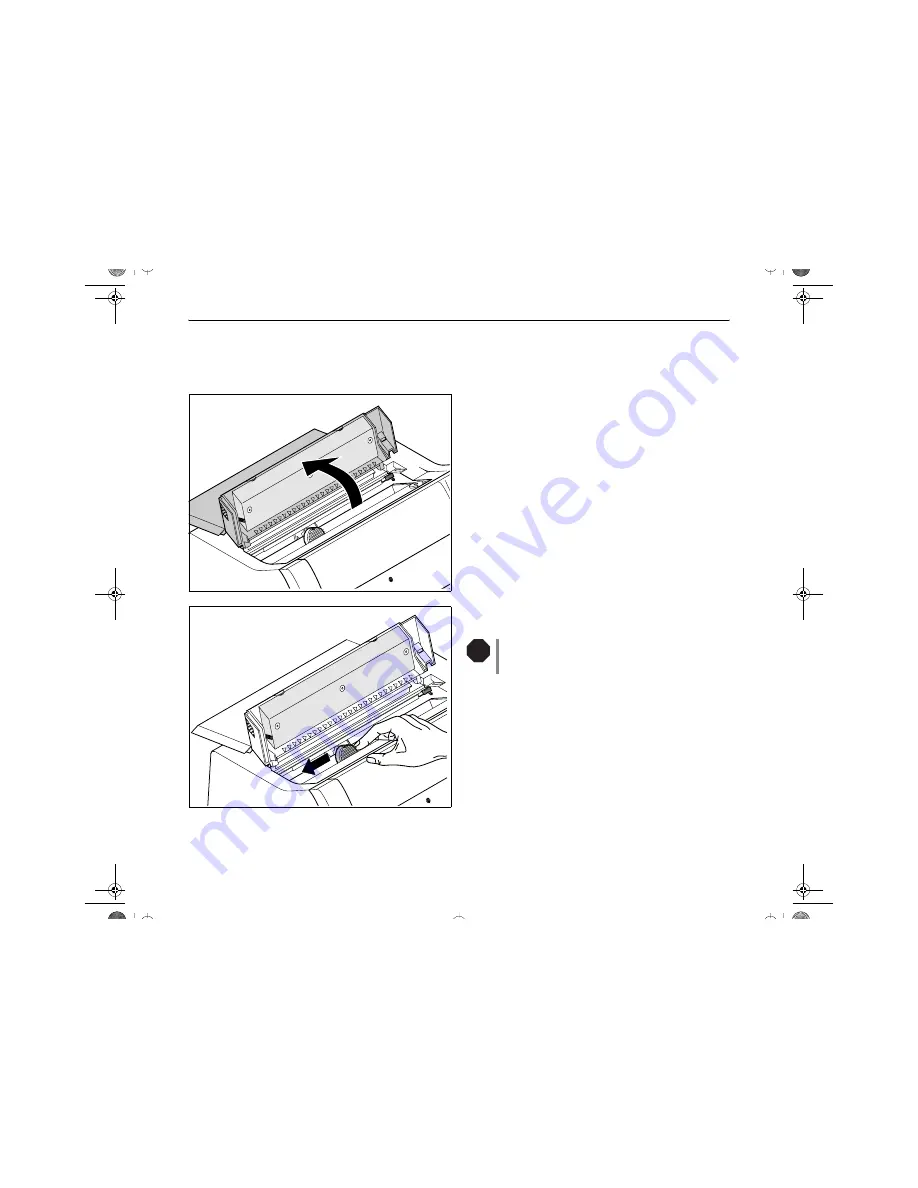
Farbbandkassette wechseln
Kurzanleitung
12
Farbbandkassette
wechseln
Vor dem Öffnen der Abdeckung sicherstellen, daß der Drucker eingeschaltet ist,
damit er automatisch wichtige Vorbereitungen für den Farbbandwechsel (Druck-
kopfabstand vergrößern) ausführen kann.
Fahren Sie das Papier in Parkposition.
Die obere Abdeckung des Druckers aufklappen.
Den Druckkopfschlitten vorsichtig bis zum Anschlag nach
links (von der Druckervorderseite aus betrachtet) schieben.
Der Druckkopf wird während des Druckens heiß.
Vor dem Berühren deshalb gegebenenfalls einige
Zeit abkühlen lassen.
STOP
Quick Start-de.fm Seite 12 Donnerstag, 17. Juni 2004 9:58 09






























