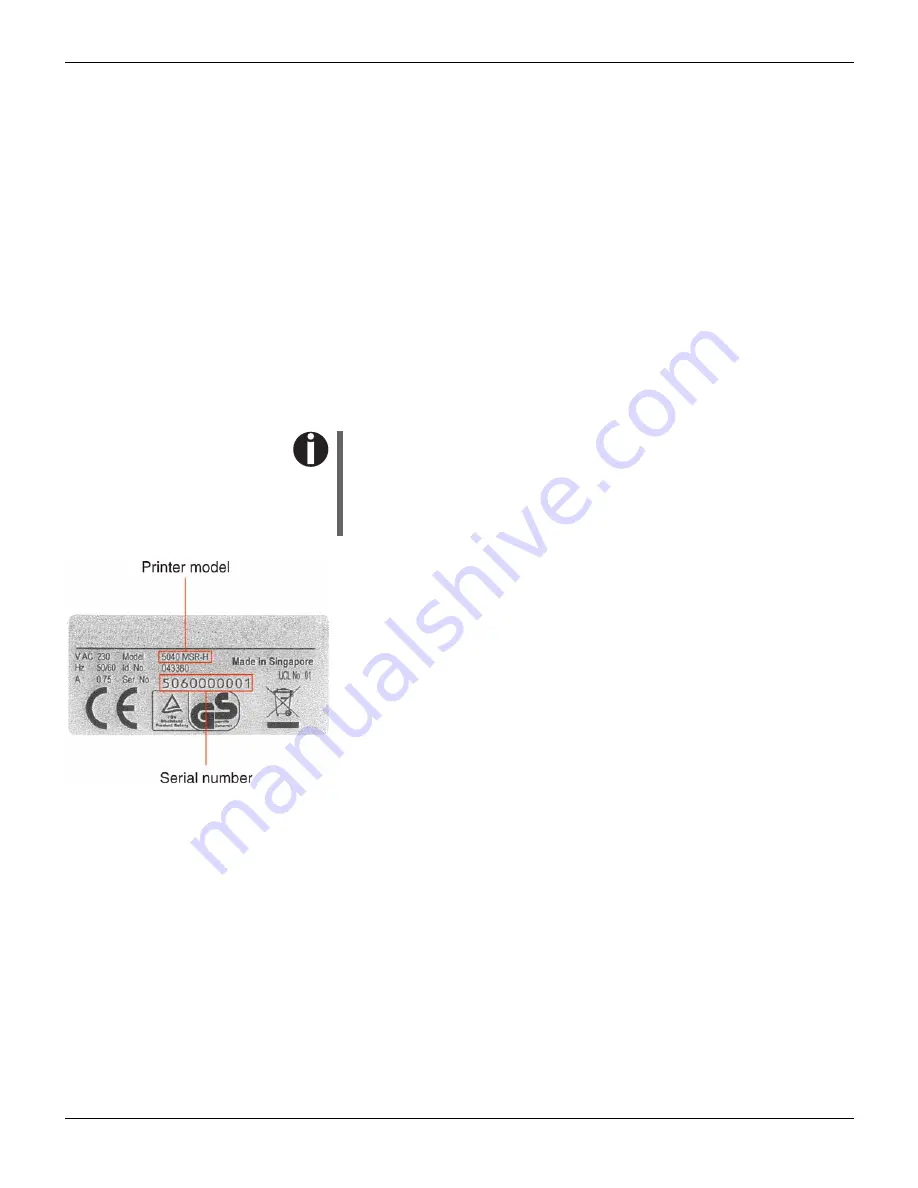
User guide
Troubleshooting
69
Error messages and
warnings
Malfunctions are differentiated as warnings and errors. For a warning a
message only appears on the LCD briefly.
As soon as the control logic of the printer detects an error, it aborts the
printout and the Ready and the Paper indicators on the control panel
starts to blink. An error message is issued on the LCD. The cause of
this malfunction and the possible troubleshooting actions are listed in
the following table.
Press the STOP/EJECT key or close the cover after eliminating the
problem. The message
STOP NO PAPER
appears on the LCD.
When you press the STOP/EJECT key again, the printer is switched to
Online. The Ready indicator lights up and the message
ONLINE NO
PAPER
appear on the LCD. The printer is ready to accept data from
the system.
If our suggestions on the next pages are not sufficient to elimi-
nate the problem, you should call the Customer Service.
When reporting a problem to Customer Service you must specify
the Serial number and the model type of the printer. Hold a sta-
tus page with the current parameter settings in readiness.
You can read this on the type plate on the rear of the printer. The serial
number is also printed out with the status page (top right).
All the functions of the printer are controlled by the system via the in-
terface. You can check the printer functions by printing the current list-
ings of setups.
Summary of Contents for 5040
Page 1: ...USER1 SETUP PAPER EJECT STOP USER2 5040 User Guide Flatbed Printer ...
Page 36: ......
Page 46: ......
Page 64: ...Menu User guide 56 Status page example ...
Page 84: ......
Page 96: ......
Page 98: ...Character sets User guide 90 OCR A character set ...
Page 99: ...User guide Character sets 91 Epson character sets Italic Graphic1 ...
Page 100: ...Character sets User guide 92 Graphic2 ...
Page 101: ...User guide Character sets 93 IBM code pages Code page 437 Code page 850 ...
Page 102: ...Character sets User guide 94 Code page 860 Code page 863 ...
Page 103: ...User guide Character sets 95 Code page 865 Code page 851 ...
Page 104: ...Character sets User guide 96 Code page 852 Code page 853 ...
Page 105: ...User guide Character sets 97 Code page 855 Code page 857 ...
Page 106: ...Character sets User guide 98 Code page 866 Code page 869 ...
Page 107: ...User guide Character sets 99 Code page USSR Gost Code page 864 ...
Page 108: ...Character sets User guide 100 Code page 437G Code page 920 equivalent to ISO 8859 9 ...
Page 109: ...User guide Character sets 101 Code page 858 Code page 923 equivalent to ISO 8859 15 ...
Page 110: ...Character sets User guide 102 ISO code pages ISO 8859 2 ISO 8859 5 ...
Page 111: ...User guide Character sets 103 ISO 8859 7 ISO 8859 8 ...
Page 114: ......
Page 134: ......
Page 144: ......






























