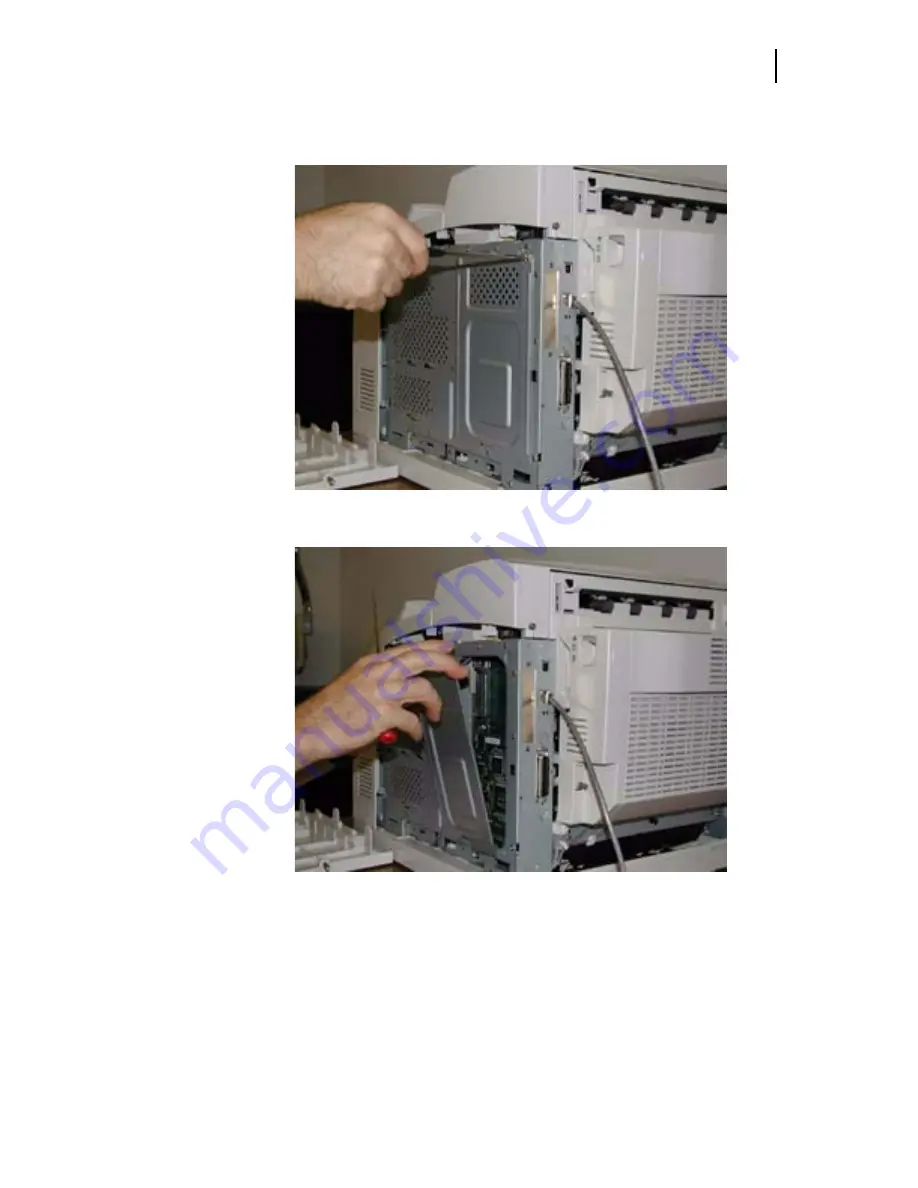
Nov 04
Publication No. GEG-99203
RS232/422 Installation Guide for the 34ppm Laser Printer
1-3
Installing the RS232/422 Serial Interface in the 34PPM Laser Printer
5.
Turn thumbscrews on controller assembly counterclockwise until loose and gently pull cover
towards you to remove from printer.
6.
Once the thumbscrews have been removed, pull the side panel away from the printer by the
top edge as show below.
Summary of Contents for 34PPM
Page 1: ...RS232 422Installation Guide for the 34PPM Laser Printer ...
Page 24: ......
























