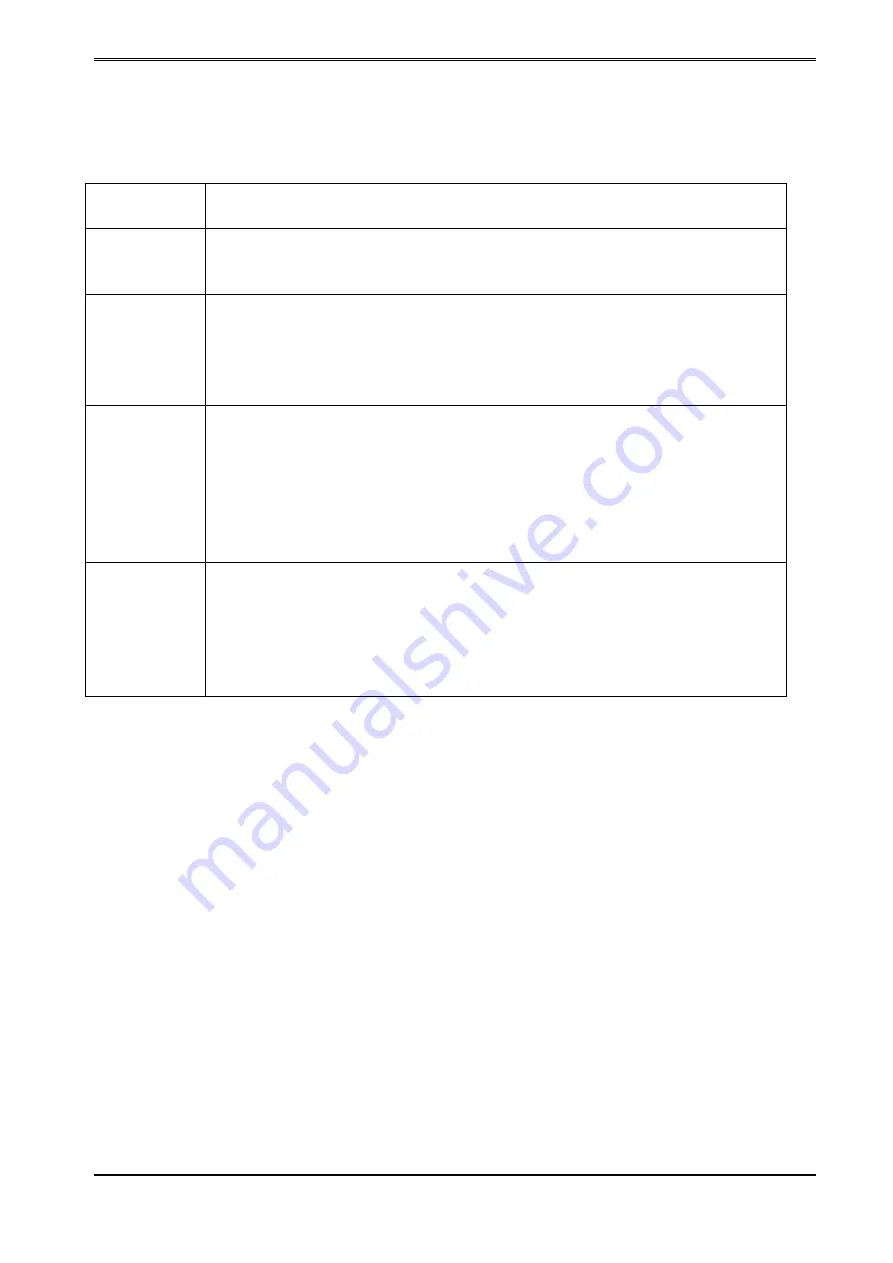
Tally Dascom DT-330
User Guide V1.0
34
Button ( Save, Reset, Read Settings, Import and Export) function
Save
This stores the changed parameter values to the printer memory. The printer
notifies with a sound.
Reset
This restores the printer with factory parameter settings. A message box will
pop up for re-confirm. The printer notifies with a sound after your
confirmation.
Read Settings This retrieves the parameter values from the printer memory. If you have
changed some values without saving, a warning message will pop up to
notify some values have been changed but not saved. The
Confirm (O)
button saves the changes. The
Cancel (C)
button ignores the new changes
and proceeds to retrieve parameter values from the printer memory.
Import
This imports an external .cfg file to simplify the parameter setting process.
(
1
)
A click on this
Import
button pops up the
Open
dialog box. Browse the
folder to locate the desired .cfg file. Click the
Open
button on the lower right
corner to import this .cfg file.
(
2
)
The import of parameters fails if “Printer mis-match” message is
displayed. The parameter imported cannot be applied to your printer,
because the .cfg file is not applicable to DT-330.
Export
This exports all the parameter values on this printer to a .cfg file. Saving
this .cfg file to a flash-drive ease the work of setting multiple printers with
identical parameter values. A click on this
Export
button pops up the
Save
dialog box. Browse to locate the desired folder then input a name with .cfg
extension. Click the
Save
button on the lower right corner to store this .cfg
file. When ”
Export successfully!
” is displayed, click the
Confirm(O
)
button.






























