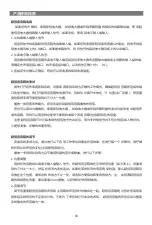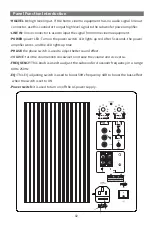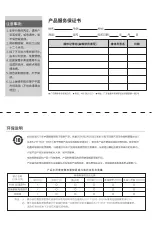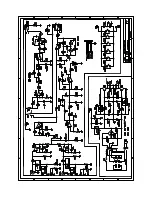Adjust the subwoofer volume is to mix the bass sound with the main speaker sound for an
optimal system sound.
3. Phase adjustment
a. Repeatedly set the phase switch from 0° to 1 8 0° to compare result.
b. Set the switch to proper position for best sound effect.
c. If there is no difference in the two status. Set the switch to 0 position.
d. If you have changed the main speaker cabinet and subwoofer position. Adjust the phase
once again.
4. Frequency adjustment:
Adjust the frequency in the range for flat and mixed system sound.
Operation
Trouble Shooting
5.1 Cinema/Karaoke Installation Diagram
04
Problem
Reason
Trouble shooting
Power off
Turn on the power switch
Volume knob is set to minimum position
Increase the volume
No bass signal input
Check the system connection or
equipment setting
The subwoofer power amplifier output reaches
limitation
Decrease the bass volume or
system volume
Too wide frequency range of the power amplifier Narrow the frequency range
Distortion or abnormal
sound during wide dynamic
Wide dynamic makes the subwoofer overload
Decrease the subwoofer volume or
home cinema volume
Buzz noise or AC noise
Connection problem or system ground problem
Refer to the user manual of home
cinema equipment
No sound
Bass distortion