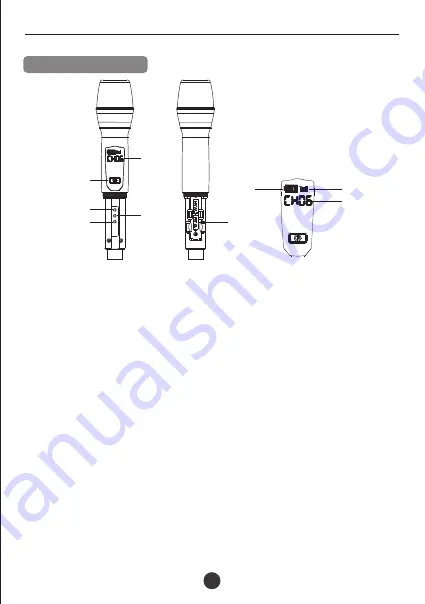
① Power button: Press it to turn on the microphone; long press it for 2 seconds to turn off
the microphone. In the power-on state, press it repeatedly to turn on or off the "mute"
function.
② Display screen: Display information such as working channel, microphone volume,
microphone signal, battery level, etc.
③ CH button: Used for frequency matching. Refer to the "Frequency matching methods"
for details.
④ ∧ button: Press it to increase the volume of the microphone. In the matching state,
press it to switch to the previous channel, and long press it to quickly switch channels.
⑤ ∨ button: Press it to decrease the volume of the microphone. In the matching state,
press it to switch to the next channel, and long press it to quickly switch channels.
⑥ Battery compartment: Install two AA batteries.
⑦ Battery level: It has three bars, and the number of bars is used to indicate the battery
level. When the battery is low, the battery symbol flashes.
⑧ Signal symbol: When the microphone is muted, the signal symbol disappears; when the
mute function is cancelled, the signal symbol returns to display.
⑨ Working channel/microphone volume: The current working channel is displayed by
default, and there are totally 50 working channels "CH01-CH50". When the microphone
volume is adjusted, the current microphone volume is displayed, and there are totally
13 levels of volume "U01-U13".
Portable wireless amplifier
16
Handheld microphone
E261W
①
④
②
⑥
⑦
⑧
⑨
Handheld microphone
Display screen
③
⑤
Summary of Contents for E261W
Page 1: ...E261W Portable wireless ampli er...
Page 13: ...GB T 8898 2011 9TE261WS1B...































