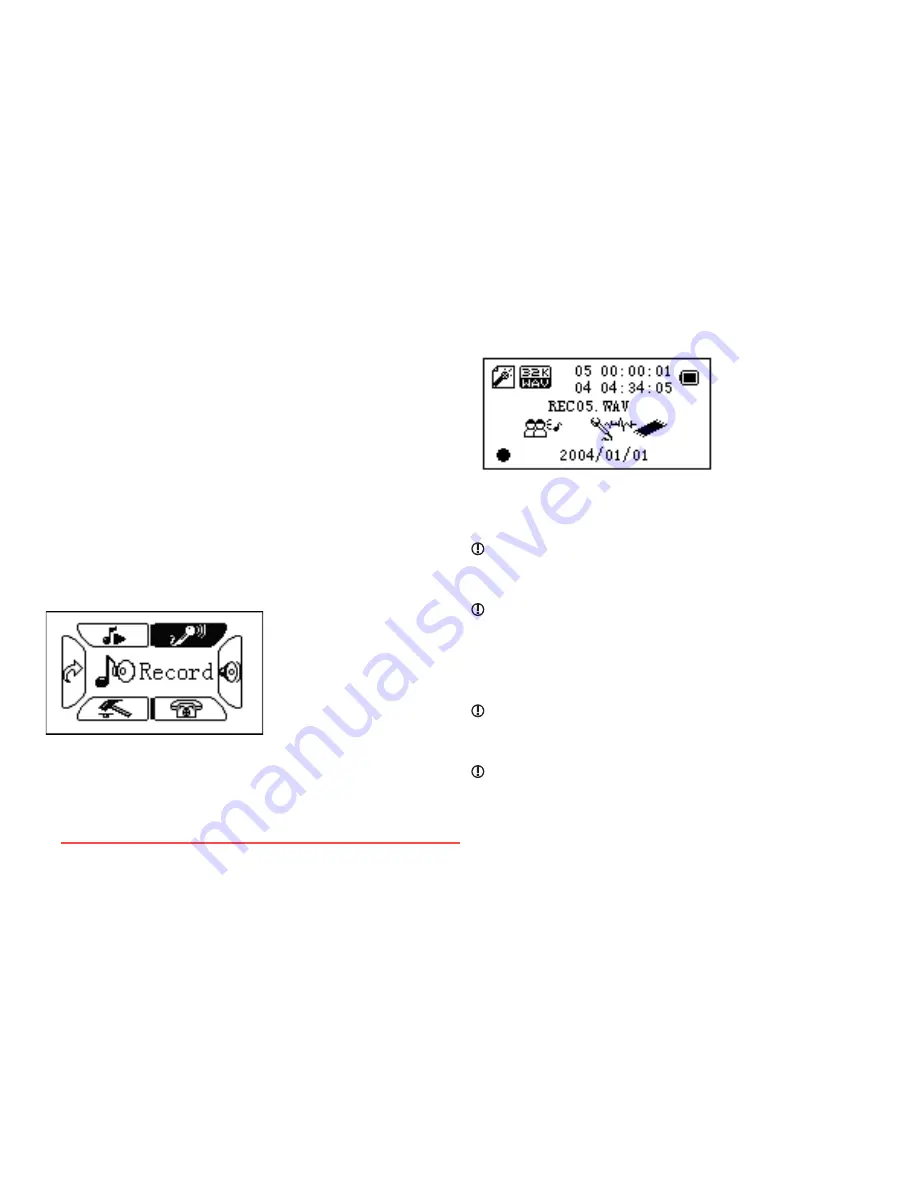
2. Press and hold
Menu
to enter the lyric interface;
3. Lyric is displayed
4. Press
Menu
return to the music mode.
Voice recorDing
Please make sure that the battery has enough capacity
before you start recording. Each folder can save up to
99 voice recording files.
record using the “record mode”
1. .Enter the main menu:
2. Push
Next
scroll to the Record mode
3. Push
Menu
to select the Record mod, the screen
will display as follows:
4. Press
Play
to start recording.
Voice will be recorded in current folder which is set
by pressing ’Record stop / Main folder’
If “Memory full” is displayed, it means that no more
space is available to save new record files, please
delete other files in order to release some memory
space.
If “Folder full” is shown, it means that there are 99
record files in this folder. Please choose another folder.
The player only responds to Play and A-B during the
recording process.
Downloaded from ManualMPlayer.com Manuals




















