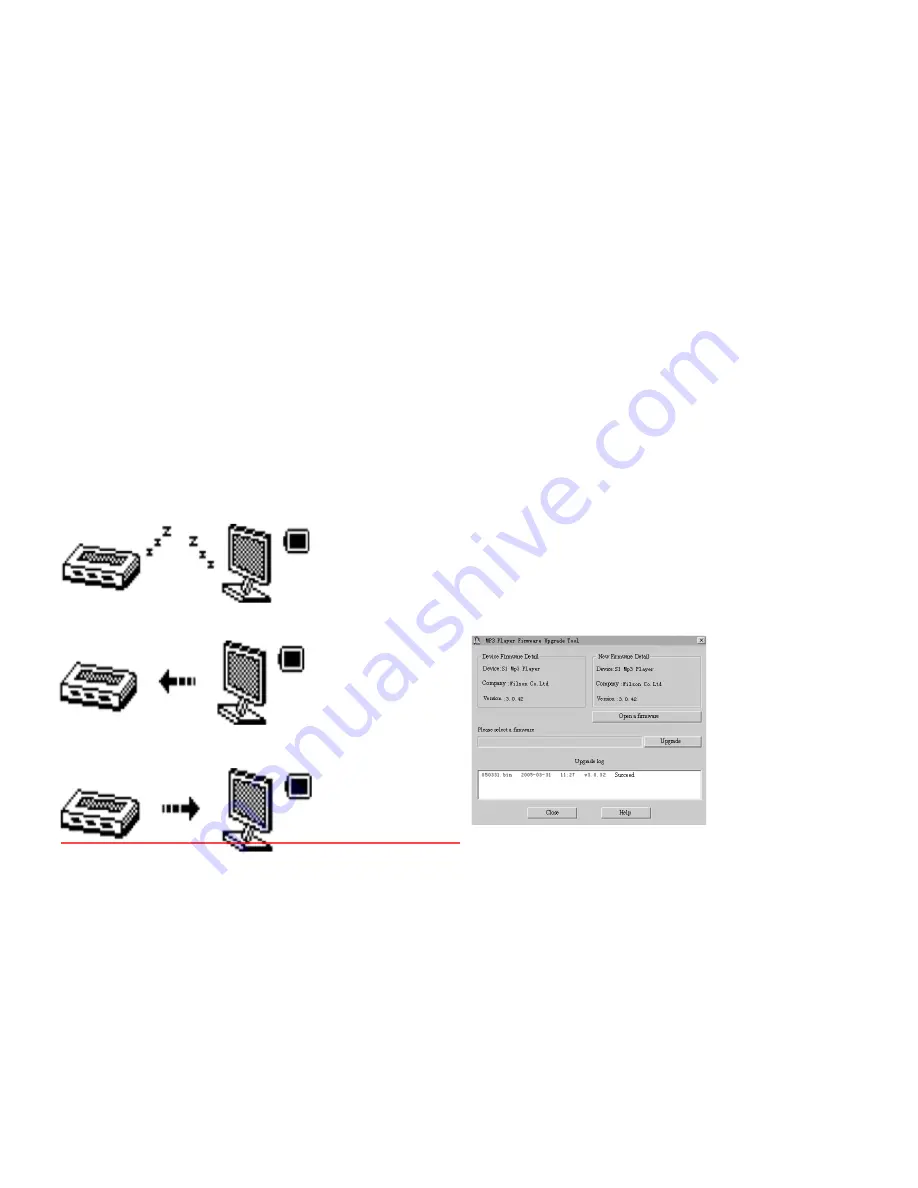
To enter, when on waiting mode’ press Menu to
return to main menu and choose the operation you
need. This player supports the Suspend mode.
When connected to PC, the player works in the
following three modes:
1. Waiting
2. Downloading
3. Uploading
uPgrADing your PlAyer
You can use the PC software to maintain
or upgrade the player’s firmware.
1. Enter the main menu
2. Push Next to scroll to the ‘Settings’
3. Push Menu to enter the ‘Settings’ submenu.
4. Push next to scroll to the ‘Firmware upgrade’
and push Menu to enter
5. Connect player to PC
6. Run the upgrade tools MP3 Player Update,
and then click on ’Choose new firmware
Downloaded from ManualMPlayer.com Manuals




















