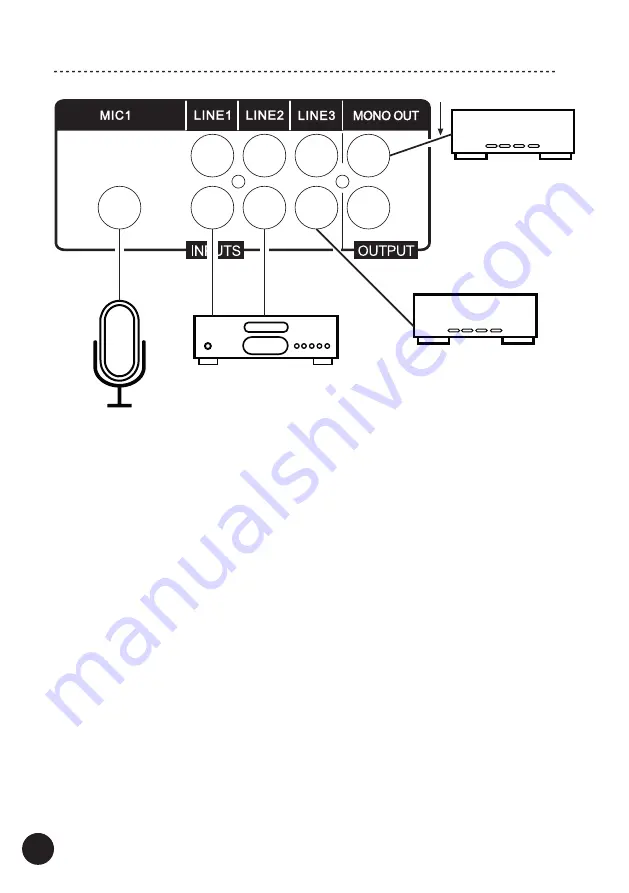
Hooking up the Amplifier
1. Make sure the amplifier is turned off (the Power Switch in 0 and the Power Cable is
removed from the power outlet).
2. Turn the Volume Regulator of each ZONE, LINE and MIC to MIN (max counter
clockwise).
3. Using speaker cables (not supplied with this product) connect your speakers to the
connectors located on the rear of the amplifier (check „Speaker connection” for more
details).
4. Using RCA interconnect cables (not supplied with this product) connect analog au
-
dio source devices you want to play (CD player, satellite or FM tuner, video console
etc.) to the Analog RCA Inputs (LINE) on the rear of the amplifier.
5. If you want to transfer audio signal from this amplifier to an external device (for ex
-
ample: a recorder with an analog input i.e..: Tape/CD recorder etc.): using RCA inter
-
connect cables (not supplied with this product) connect it to the Analog RCA Output
(MONO OUT).
6. If you want to broadcast voice using a microphone (not supplied with this product)
connect it to the Microphone ¼” Jack Input on the front or rear of the amplifier.
7. Your amplifier is ready for operation.
Note!
This amplifier is a mono device - Left and Right input signal on the LINE inputs is
mixed together.
TAPE / CD Recorder, etc.
FM/AM tuner, etc.
CD Player, etc.
Microphone
Interconnect RCA
Interconnect RCA
12


































