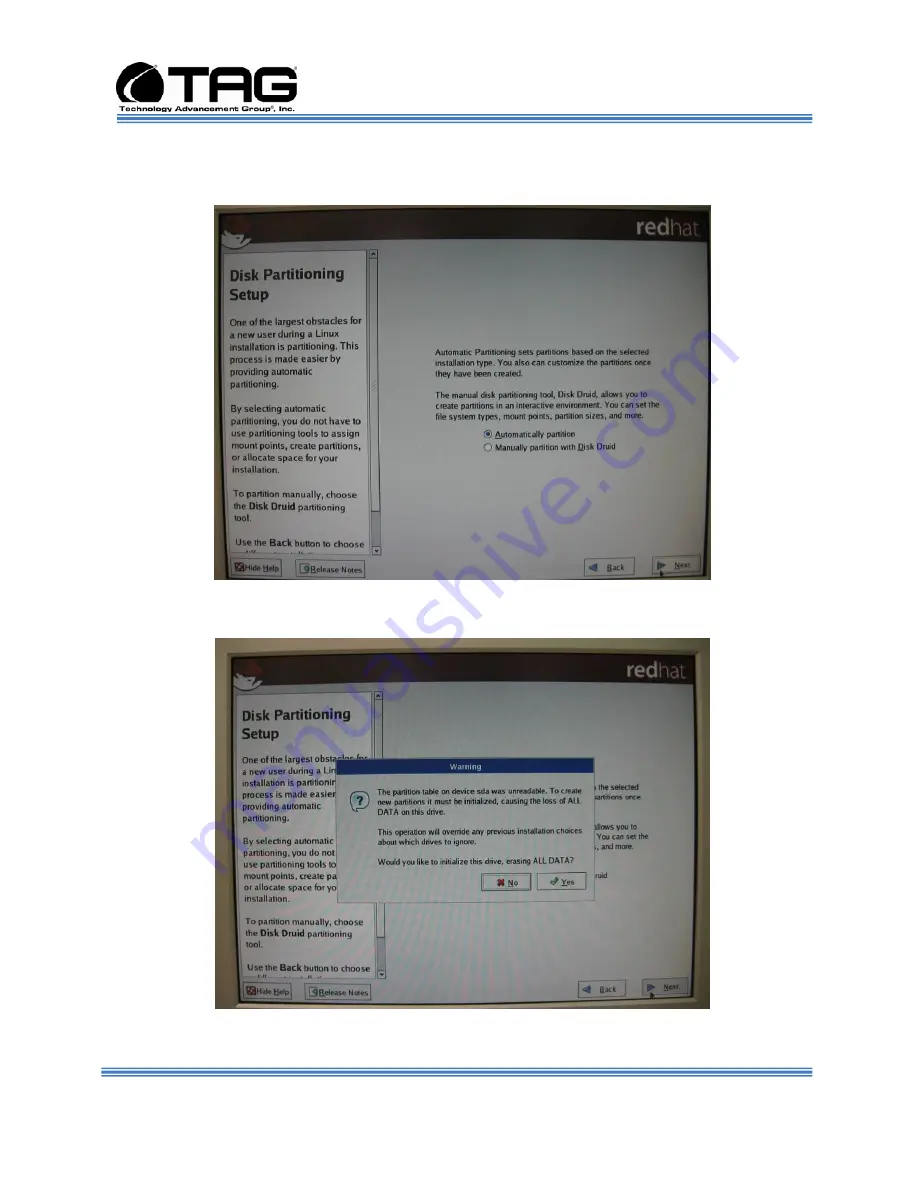
Chapter 3
SV-2003-X2 Server
Part Number: 1006446
Page 35 of 72
Version 1.0. 10/30/07
8.
At the keyboard screen and after keyboard is
chosen the system will automatically search for
previously installed configurations. Press
Next
.
Figure 5-8
Disk Partitioning Setup
9. Select
Automatic Partitioning and Press
Next
.
Figure 5-9
Disk Partition Warning






























