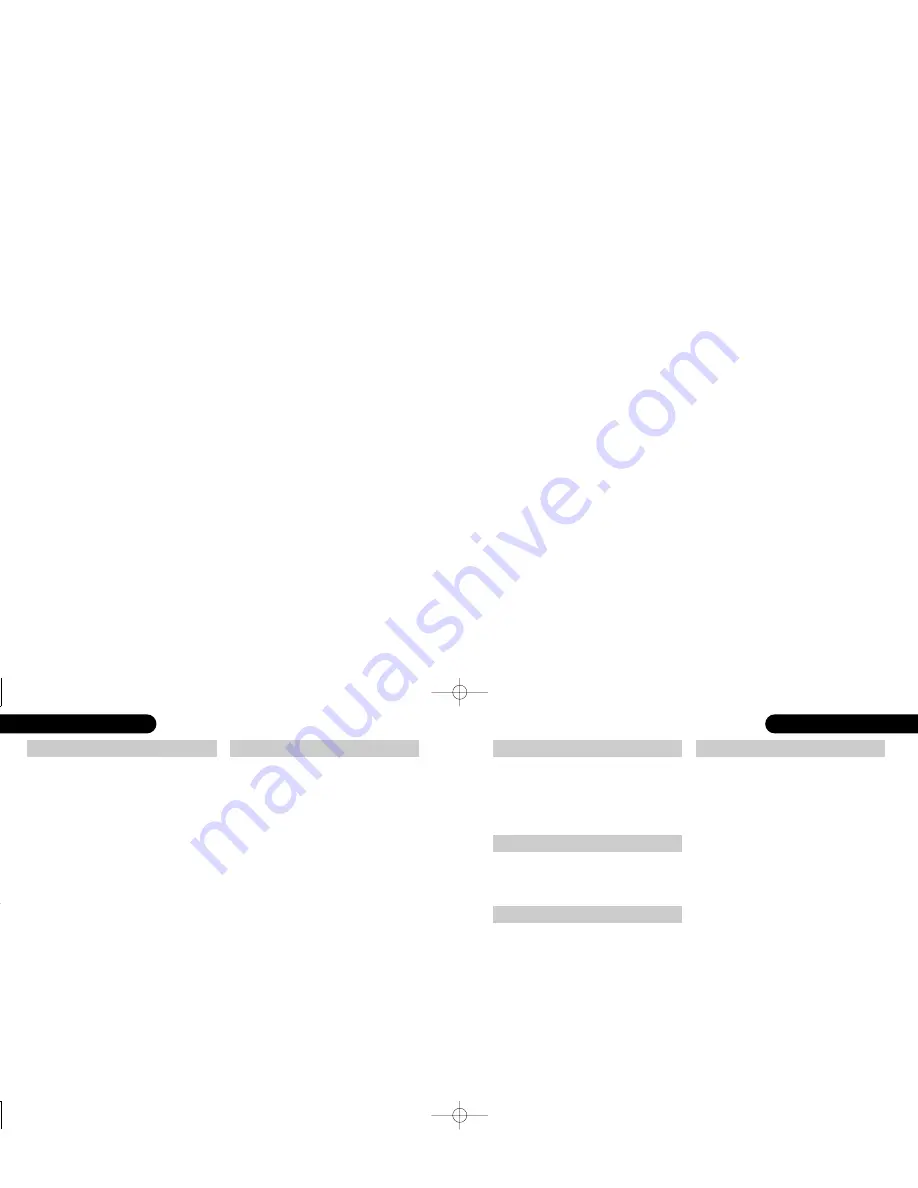
playing a DVD (CD)
|
27
26
|
playing a DVD (CD)
special function repeat...
repeat selection...
This function allows repeating an interval
(
repeat selection
), a title (
repeat title
) or the
whole disc (
repeat all
).
Move the cursor to
repeat..
using the the
,
keys, then branch to the following
sub-menus, pressing
:
>repeat selection…
repeat title
repeat all
repeat off
Move the cursor to
repeat selection…
, then
press
to select the sub-menu which
allows the start and the end points of the
selection to be specified.
>select ‘start’ of the selection
select ‘end’ of the selection
Whilst playing mark the beginning of the
selection by placing the cursor at
select
‘start’ of the selection
and press
ok
. Wait
until the disc has reached the desired end
point, then mark the end by choosing
select
‘end’ of the selection
and
ok
. The interval
marked with start and stop will now be
repeated until
repeat selection…
is turned
off using
repeat off
.
Select this special function if you want to
repeat the current title when playing a DVD
or the current track when playing a CD.
The title/track will be repeated until
repeat
selection…
is turned off using
repeat off
.
repeat title
repeat all
special function random..
(only for CD)
special function goto
Select this special function if you want to
repeat the whole disc until deactivated by
selecting
repeat off
.
To replay the tracks on a CD in random
order select
random..
, then press
to
select
random play
, followed by
ok
. The
random
indicator in the front display will
light up (only visible on the DVD32FLR front
display as a CD will switch off video).
random play
is deactivated pressing
stop
twice or selecting
random..
, followed by
random play off
.
Selecting
goto
while playing a DVD
activates
go to title:
_ _. Type in the title
you want to go to using the numeric keys of
the remote control. Pressing
ok
or waiting
for a few seconds will start the selected
title
(1)
, if available.
A CD only includes a single title, therefore
goto
is identical to ‘direct entry whilst
playing a disc’, as described earlier in this
manual.
1. Please do not confuse titles with chapters. Many DVDs have only 1 title or use the title sequence for advertising, copyright or trademark
statements
GRR00868.01-DVD32RFLR UM 5/30/02 12:25 PM Page 26



























