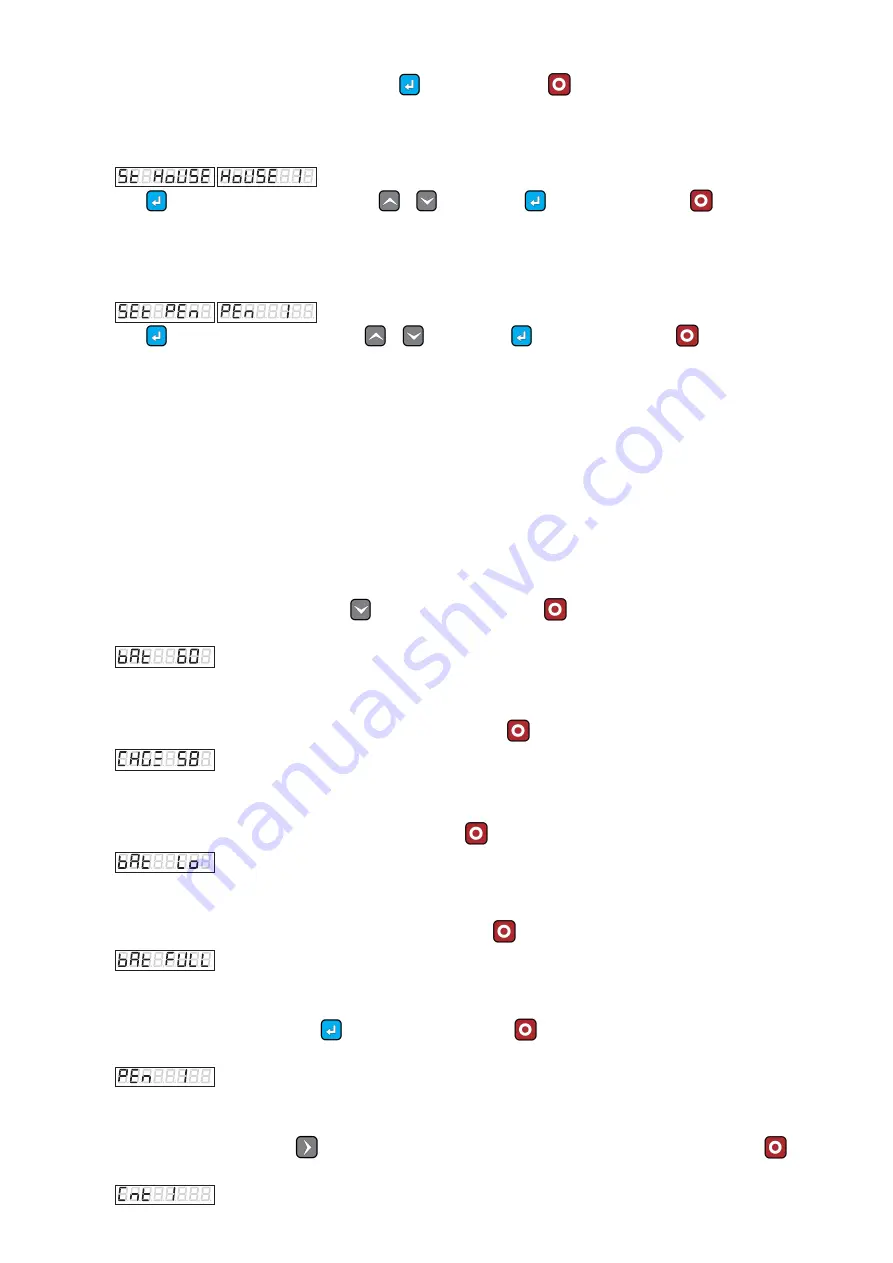
6
Time Format is Hour/Minutes/Seconds.
After adjusting the desired parameter of time Press
to save time, or Press
to discard the process and go back to the
settings.
2.20.
SET HOUSE
Press
to select the House number by using
&
keys and Press
to save changes or Press
to discard and go
back.
House number is just for printing receipt, or pc data to maintain record by house number also.
2.21.
SET PEN
Press
to select the pen number by using
&
keys and Press
to save changes or Press
to discard and go back.
Currently up to 8(eight) pens can be selected from this menu.
One pen can store up to 250 birds' weight.
You can view and print statistics later, after weighing complete house in different pens.
3.
STATUS
3.1.
BATTERY STATUS:
To view Battery status in percentage, Press
key on the main screen. Press
to back to the main screen or wait 3 seconds for
auto return.
(Battery 60% Remaining)
3.2.
CHARGING:
When the charger is plugged in, the following screen will appear. Press
to back to the main screen.
(Chg with moving bar on left and Battery percent on right)
3.3.
BATTERY LOW
The following screen will appear when the battery is low. Press
to back to the main screen.
3.4.
BATTERY FULL
The following screen will appear when battery charging is Full. Press
to back to the main screen.
3.5.
VIEW SELECTED PEN
To view currently selected pen, Press
key on the main screen. Press
to back to the main screen or wait 3 seconds for auto
return.
3.6.
VIEW BIRDS COUNT
To view birds count, simply press
key on the main screen, it will display the number of birds weighed so far. Press
to back
to the main screen or wait 3 seconds for auto return.








