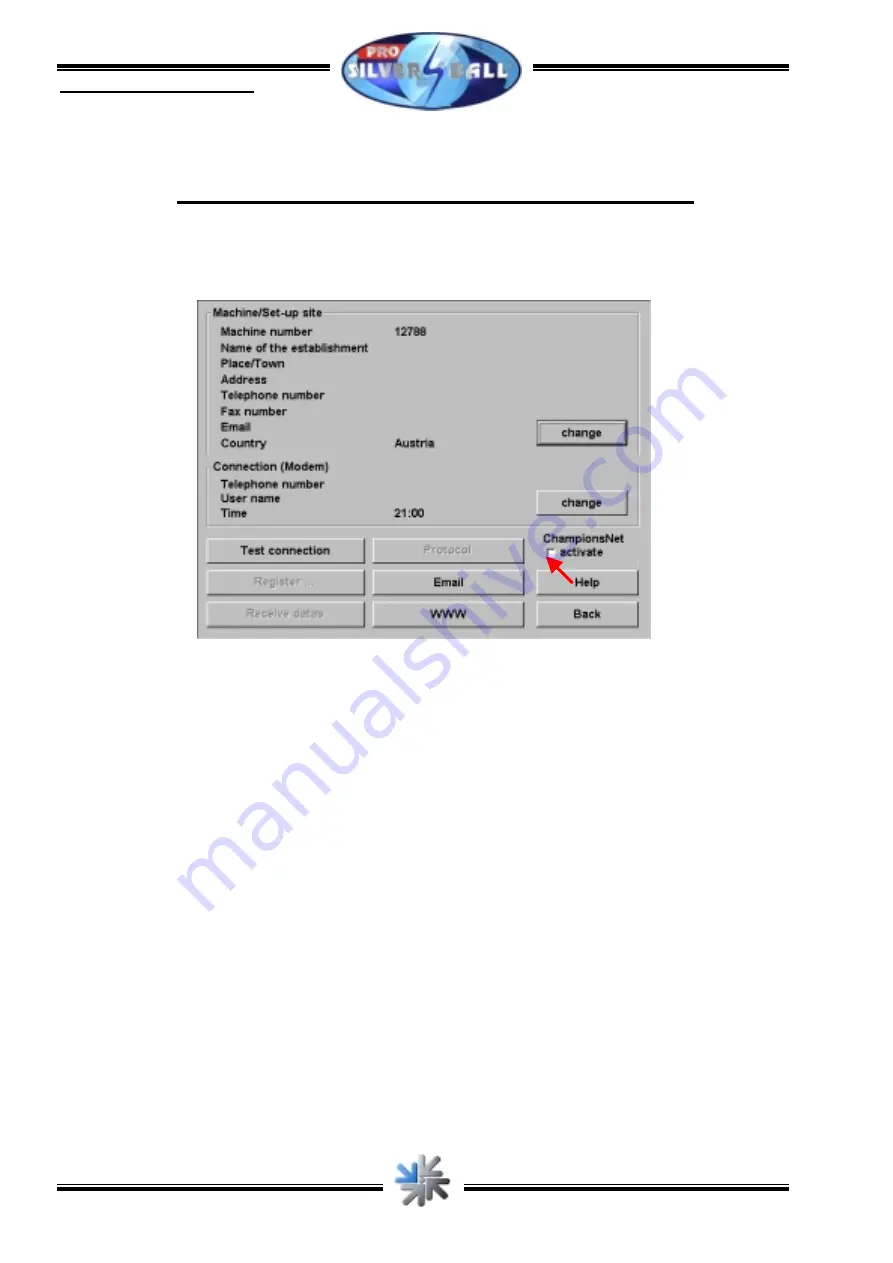
TU 1000/022/17/261102
TAB Austria, Industrie- und Unterhaltungselektronik GmbH & CoKG
Tel.: +43 (0) 7229 / 78040, Fax: +43 (0) 7229 / 78660
Page 4
17.12.03
1 Activate ChampionsNet and Internet
After connecting the new hardware switch on the terminal and go to the test mode. There
chose the item „ChampionsNet“ (picture 1).
picture 1
Activate ChampionsNet by ticking the corresponding control box (picture 1). Answer the
following dialogue with “YES” if you also want to activate the browser and the E-Mail
program. After that the terminal starts from new automatically.































