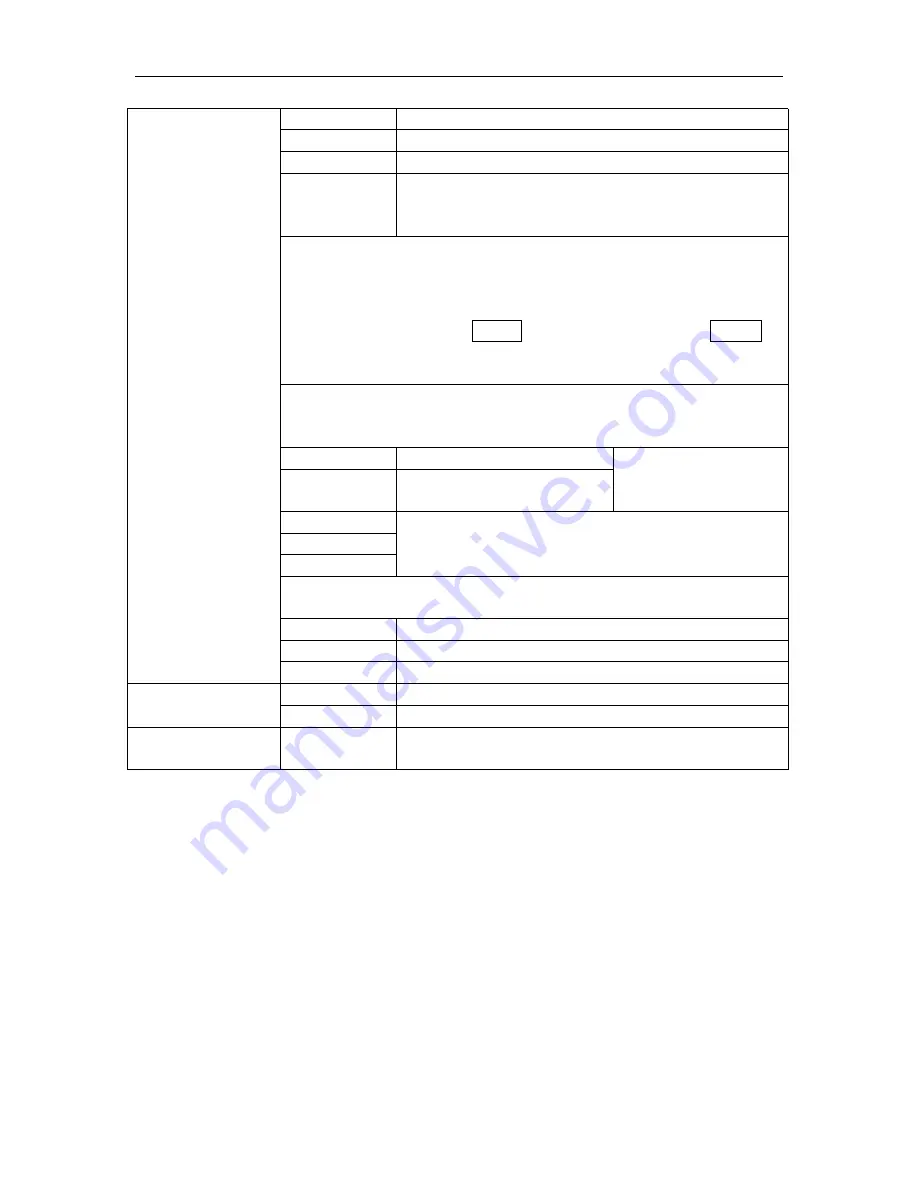
ROW Precision Balance Technical Manual
- 17 -
Commands R= Send, T= Tare, Z= Zero
P cnt 2
No documented
P stab
Send data of stable weighing values
P auto
Automatic accumulation.
Individual weighing values are automatically
added
Set BAUD rate
After setting the RS 232 mode, display will be shown current
baud rate
b
XXX
. Available baud rate:
b600
,
b1200
,
b2400
,
b4800
and
b9600
If necessary change the
baud rate by pressing
TARE
and enter by pressing
ZERO
Set print out format
If enter settings
p prt
,
p auto
,
p cont
and connected
optional printer
Pr
X
M+ format- Date/Time
Only for
p prt
,
p
auto
format
Lab
X
M+ format –
Gross/Accumulation
Cont 1
Only for
p cont
only
N.A
Cont 2
Cont 3
Set printer type
Ty-tp
Ticket printer
Ty 711
Label printer
Lp 50
Label printer
F5 S T
ON
Multi tare operation turn on
OFF
Multi tare operation turn off
prog
pin
Enter the programming and calibration menus
by using password




























