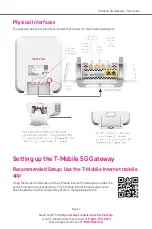Page 11
Need help? Visit
https://www.t-mobile.com/internethelp
or call T-Mobile customer service at
1-844-275-9310
Metro support service at
1-888-8Metro8
T-Mobile 5G Gateway User Guide
Accessing Your Web GUI (Graphical User
Interface)
NOTE
You can configure the gateway and any connected client devices via the T-Mobile Internet mobile
app on a smartphone.
Ensure the Local Area Connection setting on your PC, laptop, smart phone, or tablet is configured
to obtain an IP address automatically.
On your device, open a web browser, and enter http://192.168.12.1
NOTE
If you are unable to access the GUI at the above address, please contact customer support.
Home Screen
You should now see the dashboard screen, which provides network connection status and
information about the gateway.