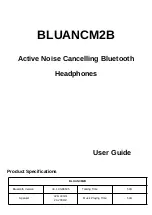4/22/2022
8
Solitaire T_Manual_EN.Docx
4.
Audio Player Controls
An audio player connected via USB or Bluetooth can be remote controlled with the touchpad on the
right
. A “Tap” on the
touchpad starts or pauses the music of an audio player depending on its
previous mode. Swiping with a finger in forward direction on the touchpad let the player play the
next song, swiping backwards jumps to the begin of the current title, a second swipe backwards
jumps to the previous title. Swiping upwards on the touchpad increases the volume of the music,
swiping downwards decreases it.
It depends on the audio source device if the commands have an effect.
5.
Telephone Controls
When connected to a telephone device via USB or Bluetooth incoming calls can be taken by
a “tap”
on the touchpad, touching the touchpad for more than 2 seconds declines the call. When in a call a
short “tap” on the
touchpad ends the call.
6.
Audio Mode
The “MODE” button toggles through the Audio Modes: “ANC ON”, “ANC OFF” and “High Quality
Mode”. Whereas “ANC OFF” offers the best cancellation of ambience noise, “ANC OFF” lead to the
longest battery lifetime and “High Quality Mode” to the best audio quality.
7.
Digital Assistant Activation
The Digital Assistant (Hey Google, Siri
…)
of a device connected digitally to the Solitaire T can be
activated using this button.
T+A elektroakustik GmbH & Co. KG Planckstraße 9
–
11 32052 Herford Germany