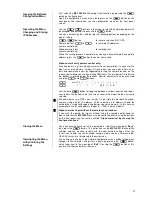26
Network Configuration
General Information
The
MP 1260 R
can be operated in wired LAN networks (
Ethernet LAN
or
Powerline LAN
) or in wireless networks (
WLAN
).
If you wish to use your
MP 1260 R
in your home network, you must first enter
the necessary network settings on the
MP 1260 R
. This includes entering the
network parameters such as the IP address etc. both for wired and wireless
operation. If you wish to use a wireless connection, a number of additional
settings for the WLAN network also have to be entered.
Please refer to the Chapter
'Glossary / Additional Information' and 'Network
Terms'
for additional explanations of terminology relating to network technology.
In the following sections we assume that a working home network
(cable
network of WLAN network)
with router and (DSL) Internet access is present.
If you are unclear about some aspect of installing, setting up and configuring
your network, please address your queries to your network administrator or a
network specialist.
High-resolution audio files via network
The
MP 1260 R
can also play back high-resolution 96 kHz / 24-bit audio formats
in the FLAC 96/24 and WAV formats. A WLAN connection is not generally
sufficient to handle the large quantities of data. If you wish to play back high-
resolution audio files via a network connection, please use a cable network
exclusively.
Compatible hardware
and UPnP servers
The marketplace offers a vast number of routers, NAS devices and USB hard
discs made by a very wide range of manufacturers.
equipment is generally
compatible with other makes of machine which bear the UPnP label. A list of
devices which
has checked for compatibility can be found on the Internet
at: http://www.taelektroakustik.de/hardware/comp_lan_hw.pdf.
Network Configuration
Menu
All network settings are entered in the Network Configuration menu. This menu
will vary slightly in appearance depending on the type of your network, i.e.
whether you have a wired (LAN) or wireless (WLAN) network.
If the
MP 1260 R
detects a LAN connection to a network when you switch it on,
the machine will assume that this is to be used, and displays the network
configuration menu for LAN networks.
If no LAN network is connected, the
MP 1260 R
activates its WLAN module and
displays the WLAN configuration menu when you call up the configuration
menu. The menu for a WLAN network includes a number of additional menu
points. The following sections explain how to use the menu, and the meaning of
the individual menu points.
The automatic selection of the type of connection (LAN or WLAN) can be
disabled and set to a fixed value, e.g. LAN only. The setting can be changed
under the menu item
'Netw. Mode'.
Menu operation on the
device
Alpha-numerical input using the front panel buttons
If you wish to enter data using the buttons on the front panel, the first step is to
use the cursor buttons to select the menu point which is to be changed. Activate
the menu point by briefly pressing the
button, and then alter it using the
/
buttons (hold the button pressed in for a faster rate of change).
Press the
button to move to the next point. If you make a mistake, briefly
press the
button to correct it. When you are finished, confirm by
pressing the
button. You can switch between numbers, capital letters
and lower-case letters by pressing the
button.
At certain points (e.g. IP address) it is only possible to enter a numerical string.
At such points it is not possible to select letters.
Summary of Contents for MP1260R
Page 1: ...Software Version V 2 5 Order No 9103 0397 UK USER MANUAL MP 1260 R ...
Page 18: ...18 ...
Page 38: ...38 ...
Page 43: ...43 Anhang Appendix ...
Page 46: ...46 ...
Page 48: ... elektroakustik GmbH Co KG Herford Deutschland Germany ...