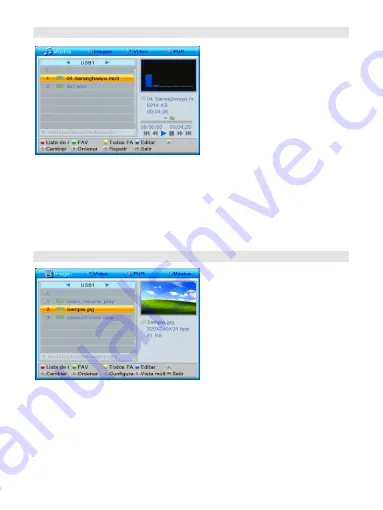
- 24 -
5.3. Music
Press [OK] or [
Ź
] to enter its
interface:
Playlist: press the number [1]
button to display the playlist.
FAV: press the number [2] button
to set the selected song in the
favorites.
FAV ALL: press the number [3]
button to set all the songs in the
favorites
Edit: press the [BULE] button to edit, in this sub-menu, press the [RED] button
to rename, press the [GREEN] button to copy, press the [YELLOW] button to
delete, and press the [BULE] button to open the new folder.
ƹ
Switch: press the number [5] button to switch
ƹ
Sort: press the number [6] button to sort the channels
ƹ
Repeat: press the number [6] button to repeat (track repeat) option, single - all
– random
5.4. Image
Press the [OK] or [
Ź
] button to
enter the sub-menu, press the
CH
Ÿ
/CH
ź
button to select - press
the [OK] button to enter its
interface:
Playlist: press the [RED] button to
display the playlist.
FAV: press the [GREEN] button to
set the selected song in the
favorites.
FAV ALL: press the [YELLOW]
button to set all the songs in the favorites.
Edit: press the [BULE] button to edit, in this sub-menu, press the [RED] button
to rename, press the [GREEN] button to copy, press the [YELLOW] button to
delete, and press the [BULE] button to open the new folder.
Switch: press the number [5] button to switch
Sort: press the number [6] button to sort the channels
Setting: press the number [7] to set
Multiple view: press the number [8] button to display multiple images
Summary of Contents for SY-3133T2
Page 1: ...T2 T2 ...


















