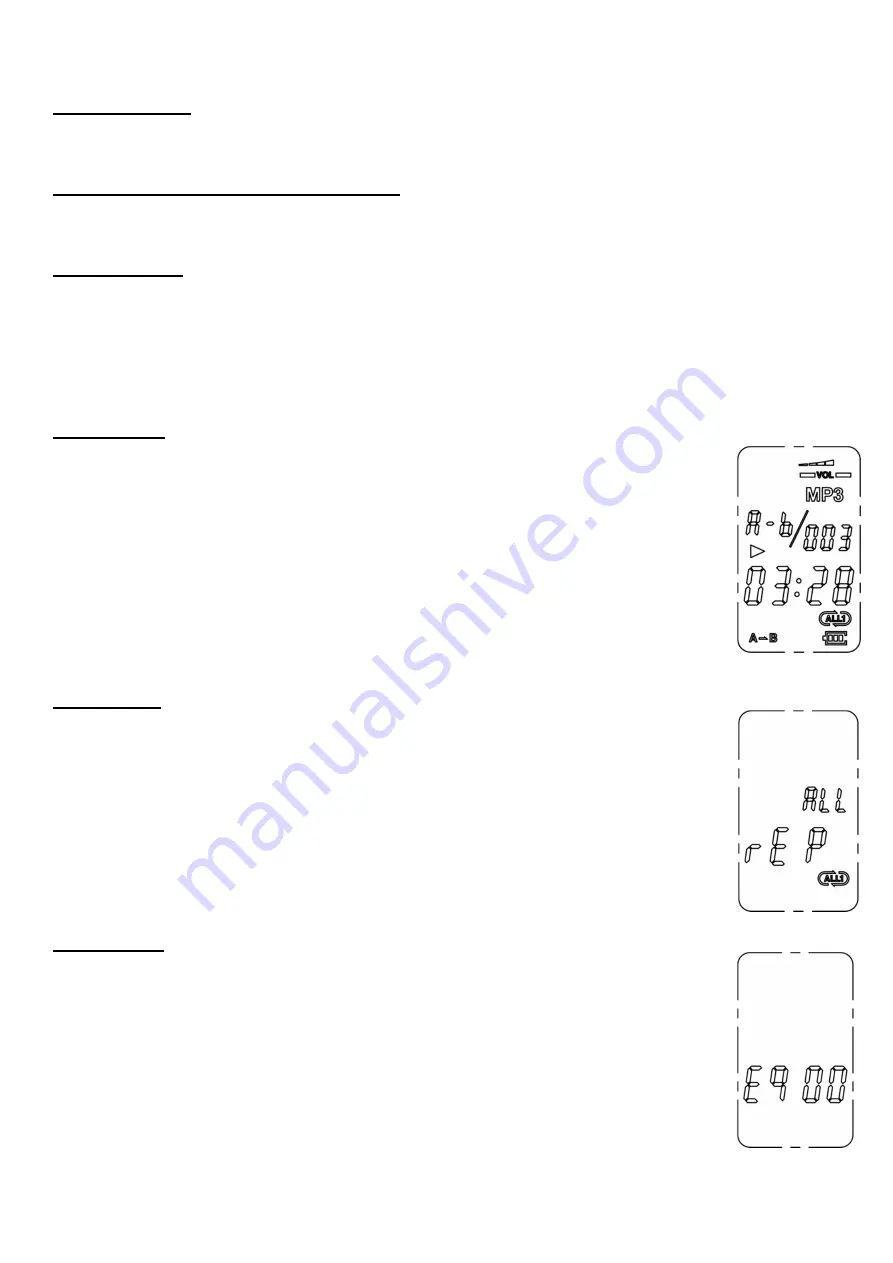
Change file play
In play status, press “PREV/ NEXT” to change the file.
Music file/ recording file mode switching
In pause/ stop status, long press “V” to switch between music file and recorded file.
Volume control
In music file or recording file status, short press the “V” volume control key first (cross band in the
LCD screen will blink) and then press the “PREV/ NEXT” buttons to control the volume; the volume
symbol band on the screen will also change, after that, short press “V” (the cross band of the LCD
screen will stop blinking) to exit the volume control mode.
A
-
B
Repeat
In recording/ music playback status, short press the “M” button once to set the start
point A-, the screen will display A- and B is blinking, then short press the “M” button
once again to set repeating point B, the LCD screen will display A-B to carry out A-B
repeat function. Press the “M” button again to exit the repeat function.
Loop setting
In recording/ music playback status, long press the “M” button to display ALL/ ONE/
NOA and then short press “PREV/ NEXT” to choose a cycling mode; ALL means all
cycling, ONE is single cycling and NOA is no cycling, press “Play” to confirm.
EQ function
In music playback status, long press the “M” button and then short press the “M”
button once. The LCD screen displays EQ 00(nature), 01 (rock), 02 (popular),
03(classical), 04(mild), 05(jazz), 06(mega bass), and then short press “PREV/ NEXT)
to choose the required EQ mode, short press “play” to confirm your choice.
Remark: recording format doesn’t support EQ function.
Summary of Contents for SY-1707
Page 1: ......









