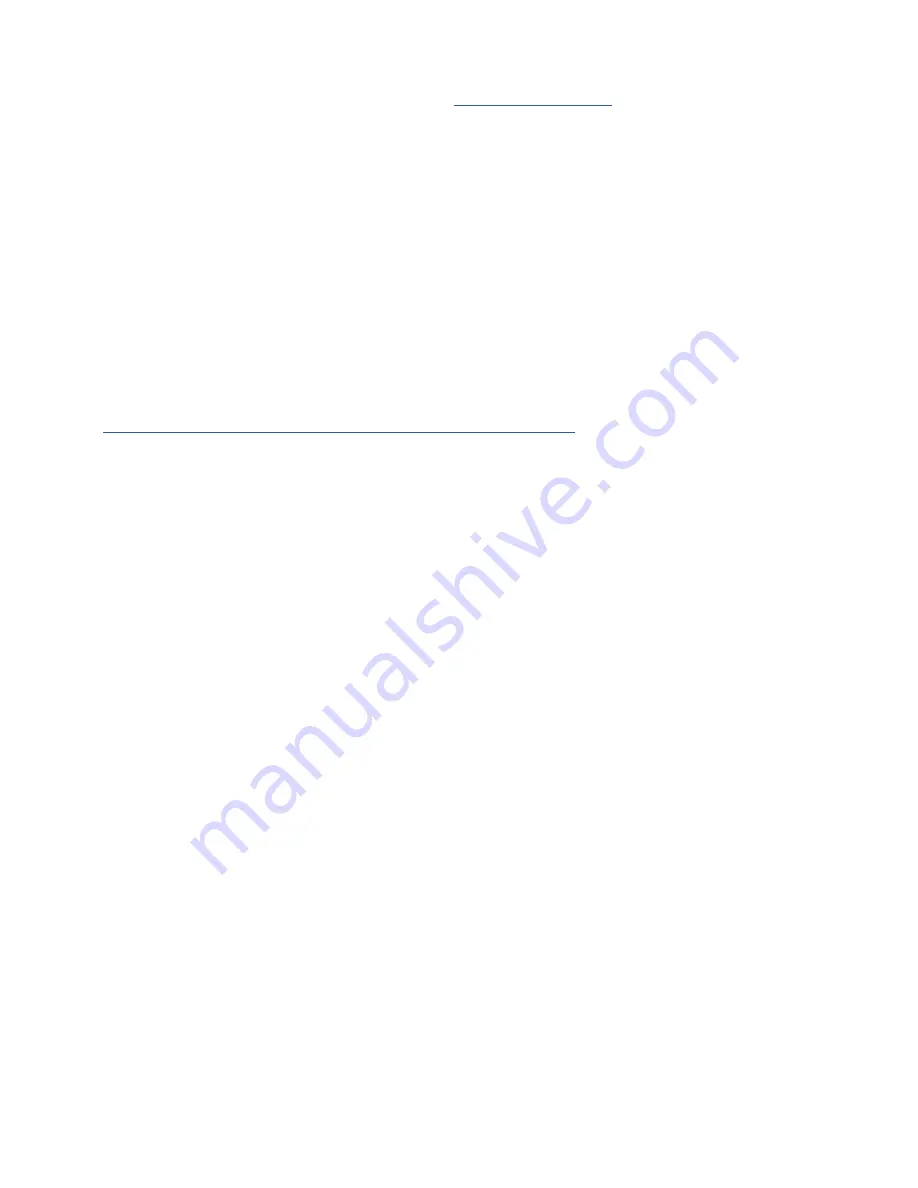
5
4.0 Setting up a Sky HD remote for TV control
The Sky handset can also be set up to control your TV. You will need to look up the four digit code
for the TV manufacturer found on this website:
http://sky.uebv.com/
4.1 Press
TV
.
4.2 Press
Select
and
Red
until the LED flashes twice.
4.3 Enter the
four digit code
followed by
Select
.
4.4 Test by pressing
TV
followed by
Ch+
or
Ch-
and also the
Standby
button.
4.5 If unsuccessful repeat using an alternative code given on the website.
5.0 Setting up a Humax RM-F01 for NetAmp volume
If you have purchased a Humax YouView Freeview receiver, or other model of Freeview receiver
then you will need to purchase the Humax RM-F01 remote control. These are widely available for
about £20.
The full instructions and IR code bank can be viewed here:
http://www.humaxdigital.com/rcu/rcucodelist_mdb1.3_gb.pdf
5.1 Press and hold
Audio
for three seconds until the button light remains on.
5.2 Enter the three digit code
044.
The light will blink twice.
5.3 Press
OK
and the light will blink three times.
The volume up, volume down, mute and standby keys on the remote control will now operate the
NetAmp via a LIM or KPS-11. You must select the audio device first as the remote control will not
use these volume codes when in PVR mode.
6.0 Setting up a Humax RM-F01 for TV control
The RM-F01 can also be set up to operate a TV and DVD player. Follow the same instructions for
the NetAmp volume in section 5.0 but using the TV source button or DVD and using the correct
three digit number for the manufacturer.









