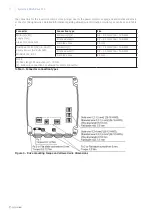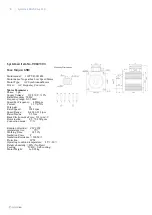14
|
Systemair NOVA drive 370
10 Modbus control
10.1 Control
As soon as a valid message is received trough Modbus, NOVA will switch from analog to Modbus communication and
will continue operating in this manner until power is reset.
10.2 Connection
The interface to Modbus follows:
Interface
RS485
Baudrate
9600
Data bits
8
Parity
None
Stop bits
1
Default address
7
Table 3 – Modbus connection details
10.3 Addressing
The default address for the inverter is 7. The address can be changed trough Modbus. To change the address follow
the following steps:
1. Connect to the inverter using the current address
2. Change the address in register 0x4F to the desired one
3. Wait 10 seconds
4. Turn off the device (wait 60 seconds)
5. Turn on the device
6. You can connect using the new address specified in point 2
7. If unknown address has been set. A Modbus scan tool must be used to find the set address
10.4 Modbus registers
The following Modbus registers are available. All the registers are either input registers (16-bit read-only denoted by R)
or holding registers (16-bit read-write denoted by RW).
Register
Address Type
Description
Backwards compatible control
Operation
0x01
RW
Bit 0: Run(1) / Stop(0)
Bit 3: Clear fault (it can be combined with Run)
SpeedSet
0x02
RW
Speed set 0-100%, written 0-1000 for quantification
SupplyVoltage
0x03
R
DC link voltage in [V]
FaultContents
0x04
R
Bits are set for each fault according to Table 9
OutputSpeed
0x05
R
Estimated motor speed in [rpm]
OutputVoltage
0x06
R
Motor RMS voltage in [V]
OutputCurrent
0x07
R
Motor RMS current in [mA]
OutputPower
0x08
R
Motor power in [W]
InputPower
0x09
R
Added for compatibility reasons. Same as OutputPower
AccOperationTime
0x0A
R
Total time the motor has been running x10 in hours. A value of 5
for example means 50 hours.
MaxSpeed
0x0B
R
Max speed as set in [rpm]
MinSpeed
0x0C
R
Min speed as set in [rpm]
SW version
0x0D
R
Backwards compatible SW version, always increasing
HW version
0x0E
R
HW version of PCB
Application type
0x0F
R
Application type, for backwards compatibility, set as 0