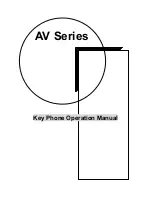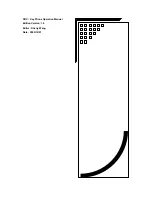System Service Grade Setting
System Service Grade Setting
DESCRIPTION
1. Only consoles can use this function. (Refer to system program in
Zone 306
)
2. System Service Grade includes:
*
Day Service
*
Night Service
3. There are 2 modes to switch the service grade:
*
Auto Switch Mode
*
Manual Switch Mode
4. System Service Grade Setting can change:
*
Extension Toll Control Mode, CO Line Ringing Mode, Extension Pick-Up CO Line
Mode, DISA Mode……
Day/Night Service Switch
Note:
1. In Day/Night Service Switch Mode, Press “TRF/FL” Key to switch the Day/Night
Service Mode.
2. Day/Night service switched with an indicator Tone.
3. Press “SPK” Key to exit setting status.
Manual/Auto Switch Mode
Auto Mode refers to system program in
Zone 306.
Note:
1. In Manual Mode, you can switch the Day/Night Service Mode at any time.
2. In Auto Mode, you should program the Day/Night Service; refer to
Zone 306.
※
LCD displays “AUTO”, means Day/Night service auto switch; “conf/dnd” LED flashes quickly.
※
LCD displays “Manual”, means Day/Night service manual switch; “conf/dnd” LED flashes
slowly.
......
On Hook
Day/Night
Switch
Day/Night
Switch
.......
On Hook
Manual/Auto
Switch
Manual/Auto
Switch