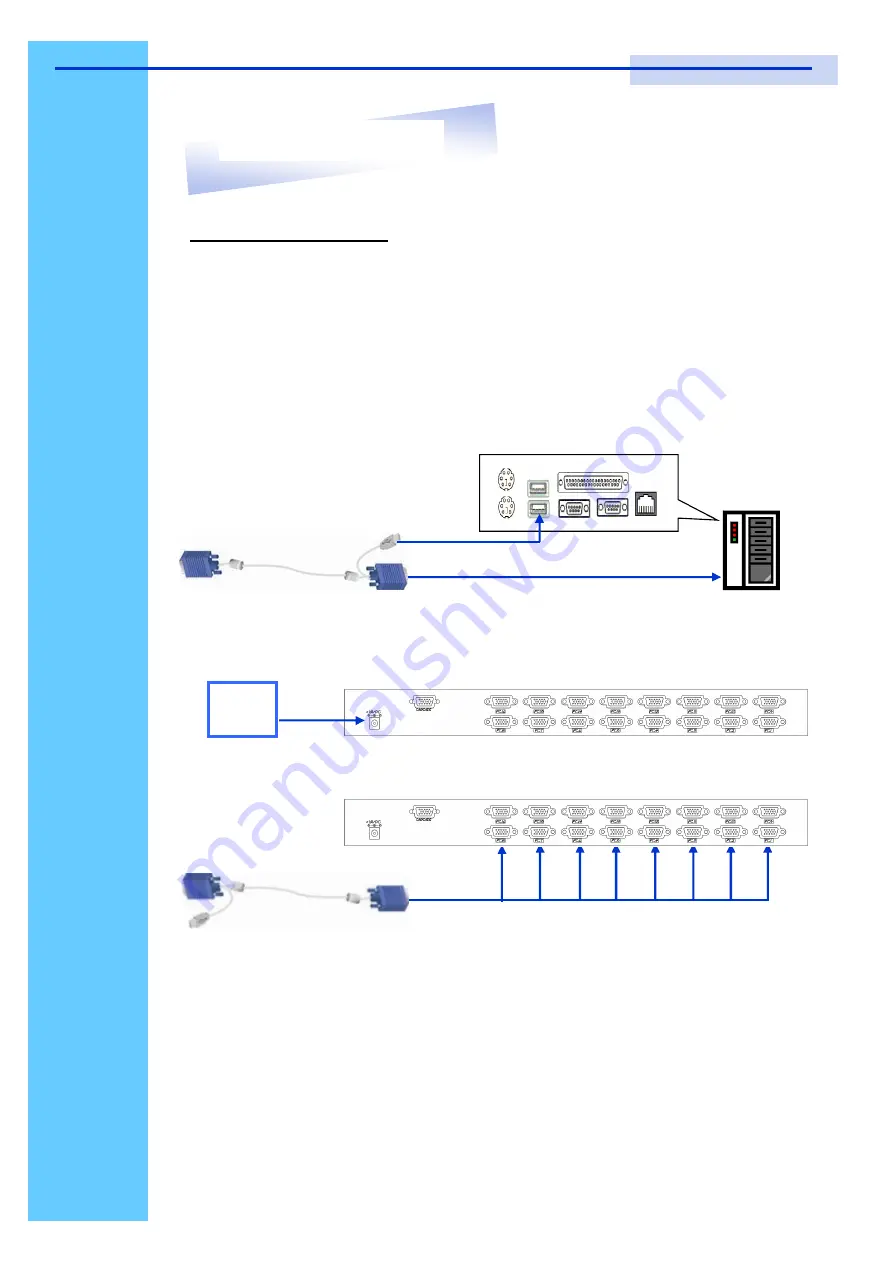
Rev. : 1.0
P.19
12. KVM Session
Installation Steps
Before installation, please make sure all computers are turned on and its
operating system are running properly with keyboard and mouse.
1. Connect the 2-in-1KVM cable to the one of your server.
●
USB Type A Male connector to the USB Port
●
HDDB 15-pin Male connector to the VGA Port
2. Plug the power adapter included to the switch.
3. Connect the another end of the 2-in-1 cable to the USB KVM switch
4. Reset USB KVM Switch by membrane
DC
Power
PC I/O windows diagram
To VGA port
User Manual







































