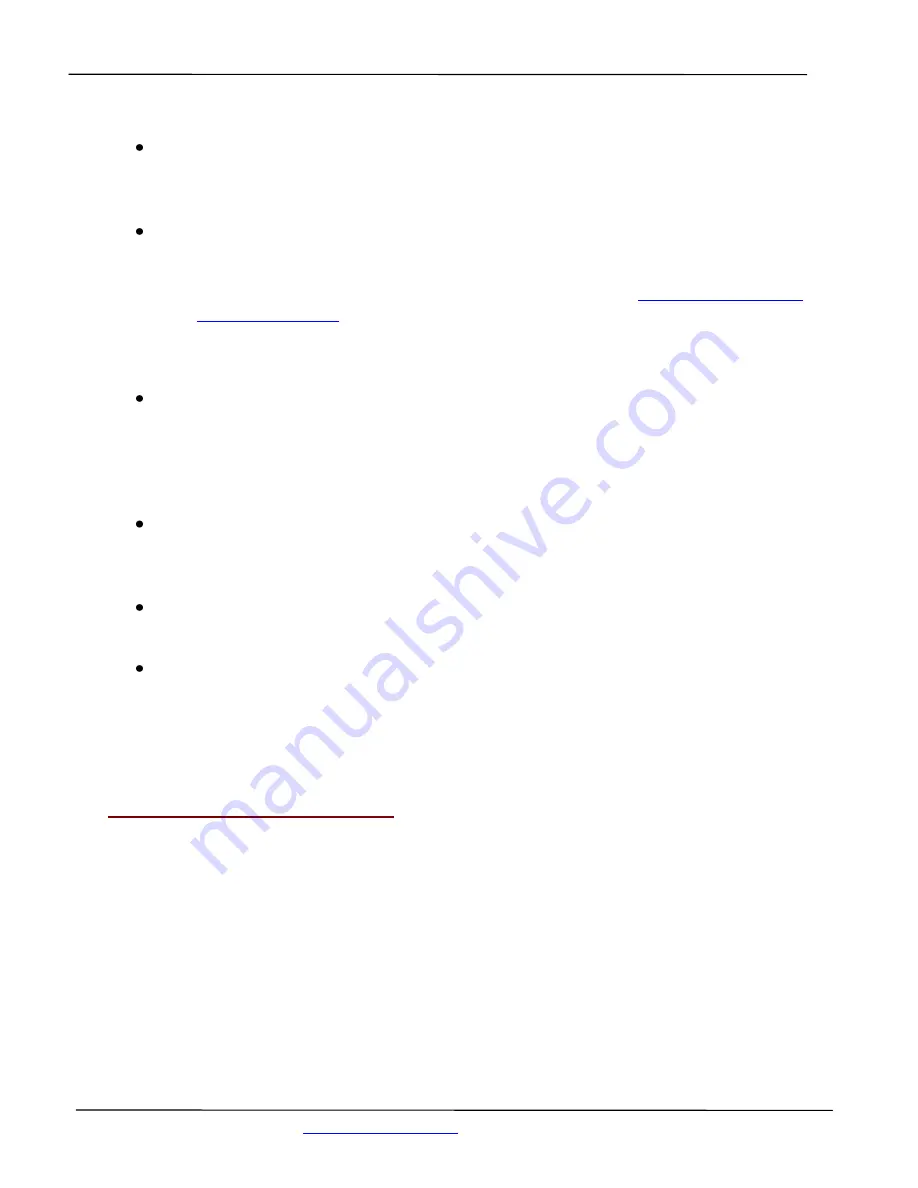
User’s Manual
Synaccess Networks, Inc.
www.synaccess-net.com
(760) 930 – 0473 Page 30 of 46
Specifies email address that the system receives. This email account name is also used for
outgoing (replying) emails.
Incoming Email Account Password:
The Email account password is specified in this entry. This password is also used for
outgoing (replying) emails.
2
nd
Outgoing (Replying) Email Address:
This is an additional outgoing reply email address. The system always send replying email to
the sender. There is no limitation of types of destination email servers, whether a web based
emailing system or SMTP. Examples of destination addresses are
and
.
Helpful Info: use the command “emailsend” to immediately send an outgoing test email.
Reply (Outgoing) Email Authentication:
If an SMTP (outgoing) email requires a user name and password authentication, enter “Y”
for this entry.
Helpful Info: use command “emailget” to immediately check incoming emails.
Check Email Interval:
This entry specifies how often the system checks incoming emails. The minimum interval is
one minute.
Access Control List (ACL) Enable:
Enable or disable for controlling client IP addresses to access the system.
Network Connection Check Using This IP:
This entry specifies an IP address or a URL site that the NP system will ping periodically for
verification of network connectivity. If the network connection is down or inactive,
AutoPing is in off mode. If this entry leaves blank, network gateway IP address will be used.
5.4 More about Emailing Access:
5.4.1 Sending Control command to the system:
A control command is placed in the email subject field. It has the following format:
&SysName&userName&password&Command&,
where
“&” is a command delimiter; “SystemName”
is a user defined system or device name;
“username”
and “password” are valid user account name and password; and
“command”
is the
actual system control command.












































