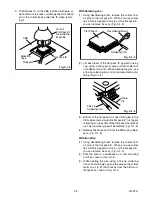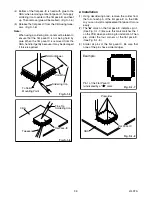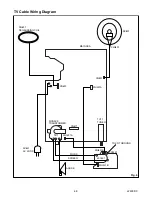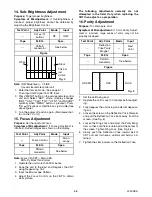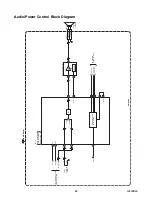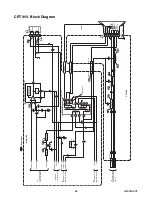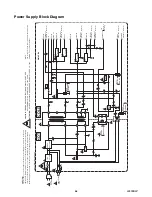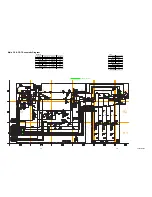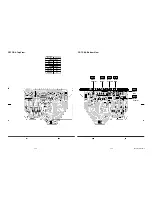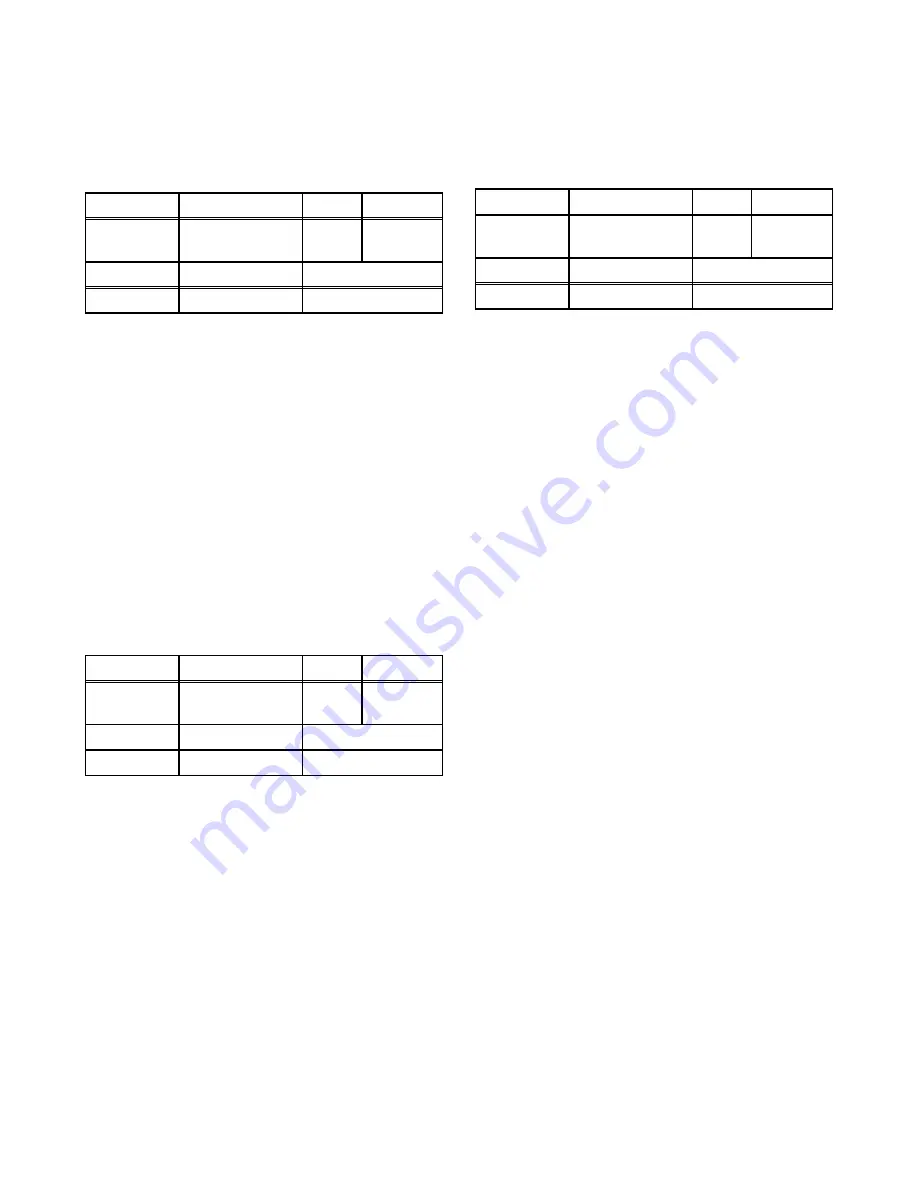
5-4
L2403EA
8. H. Position Adjustment
Purpose:
To obtain correct horizontal position of
screen image.
Symptom of Misadjustment:
If H. Position is incor-
rect, horizontal position of image on the screen may
not be properly displayed.
Note:
Use service remote control unit
1. Operate the unit for at least 20 minutes.
2. Enter the Service mode. (See page 5-1)
3. Receive the monoscope pattern.
4. Press "8" button on the remote control unit.
"H-P" is indicated.
5. Press "CH
o
/
p
" buttons on the service remote
control unit so that the monoscope pattern will be
90±5% of display size and the circle is round.
6. Turn the power off and on again. (Main power but-
ton on the TV unit.)
9. V. Size Adjustment
Purpose:
To obtain correct vertical width of screen image.
Symptom of Misadjustment:
If V. Size is incorrect, vertical
size of image on the screen may not be properly displayed.
Note:
Use service remote control unit.
1. Operate the unit for at least 20 minutes.
2. Enter the Service mode. (See page 5-1)
3. Receive the monoscope pattern.
4. Press "9" button on the service remote control unit
and select "V-S" mode. (Display changes "V-S" and
"V-P" cyclically when "9" button is pressed).
5. Press "CH
o
/
p
" buttons on the service remote
control unit so that the monoscope pattern will be
90±5% of display size and the circle is round.
6. Turn the power off and on again. (Main power but-
ton on the TV unit.)
10. V. Position Adjustment
Purpose:
To obtain correct vertical width of screen
image.
Symptom of misadjustment:
If V. Position is incor-
rect, vertical height of image on the screen may not be
properly displayed.
Note:
Use service remote control unit
1. Operate the unit for at least 20 minutes.
2. Enter the Service Mode. (See page 5-1)
3. Receive the monoscope pattern.
4. Press "9" button on the service remote control unit
and select "V-P" mode. (Display change "V-S" and
"V-P" cyclically when "9" button is pressed).
5. Press "CH
o
/
p
" buttons on the service remote
control unit so that the top and bottom of the mono-
scope pattern will be equal of each other.
6. Turn the power off and on again. (Main power but-
ton on the TV unit.)
11. Software Reset
To reset software, press “5” button on the remote con-
trol unit for at least 5 seconds after pressing “CH
RETURN” button on the remote control unit.
Test Point
Adj. Point
Mode
Input
---
CH
o
/
p
buttons
RF
Mono-
scope
Tape
M. EQ.
Spec.
---
Monoscope
90±5%
Test Point
Adj. Point
Mode
Input
---
CH
o
/
p
buttons
RF
Mono-
scope
Tape
M. EQ.
Spec.
---
Monoscope
90±5%
Test Point
Adj. Point
Mode
Input
---
CH
o
/
p
buttons
RF
Mono-
scope
Tape
M. EQ.
Spec.
---
Monoscope
See below.