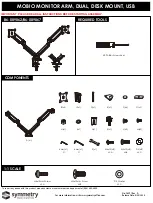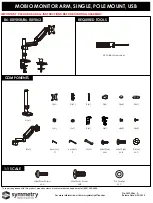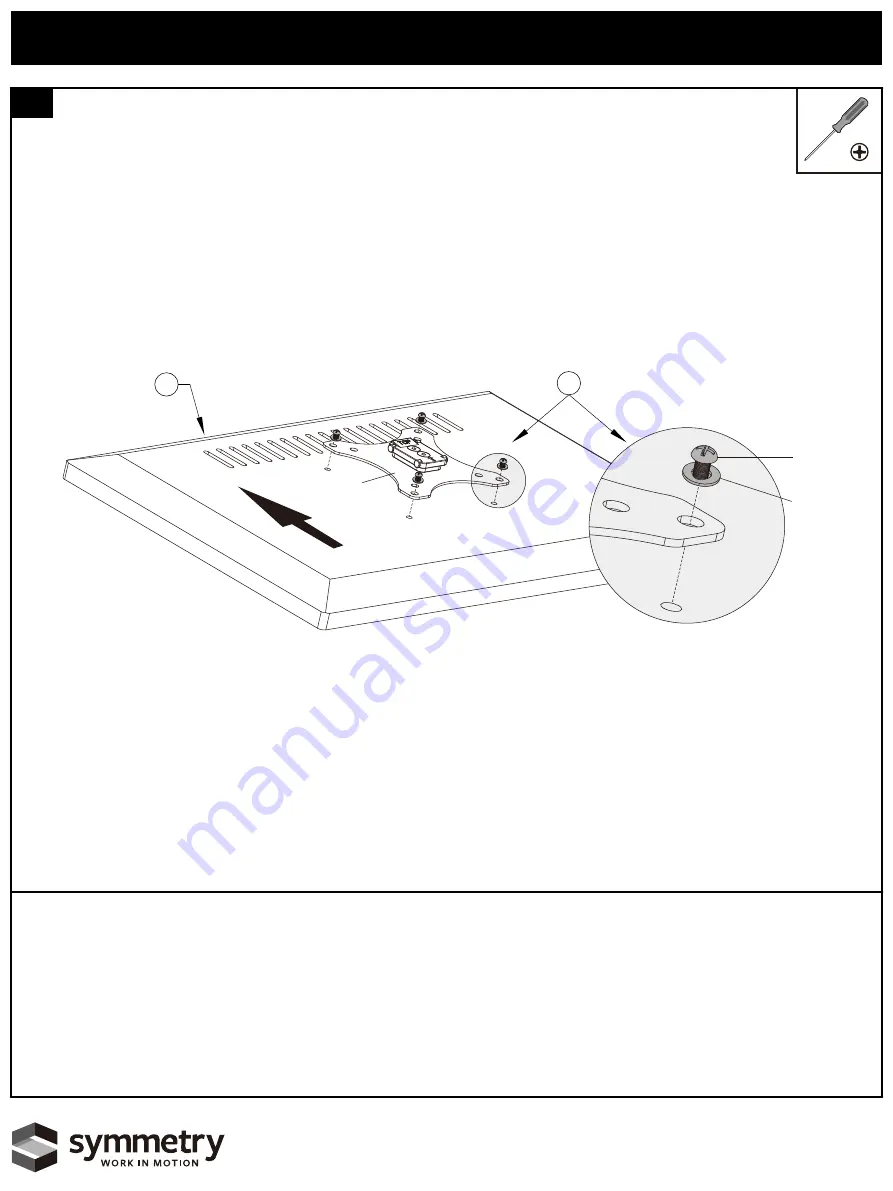
B
M-A
M-B
M-C
2
MOBIO MONITOR ARM, SINGLE, DESK MOUNT, USB
Note: Make sure to select correct length screw for monitor,
failure to do so may cause damage to the monitor or cause
monitor to dismount from plate.
1
2
1. Place the monitor on a flat surface (possibly a table with a soft towel to
prevent scratches to the monitor screen)
2. Align the mounting plate on monitor and tighten the screws using a
Phillips screwdriver.
For more information, visit www.symmetryoffice.com
.
To report any issues with this product, please contact our customer service department at (888) 552-5699
.