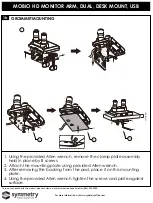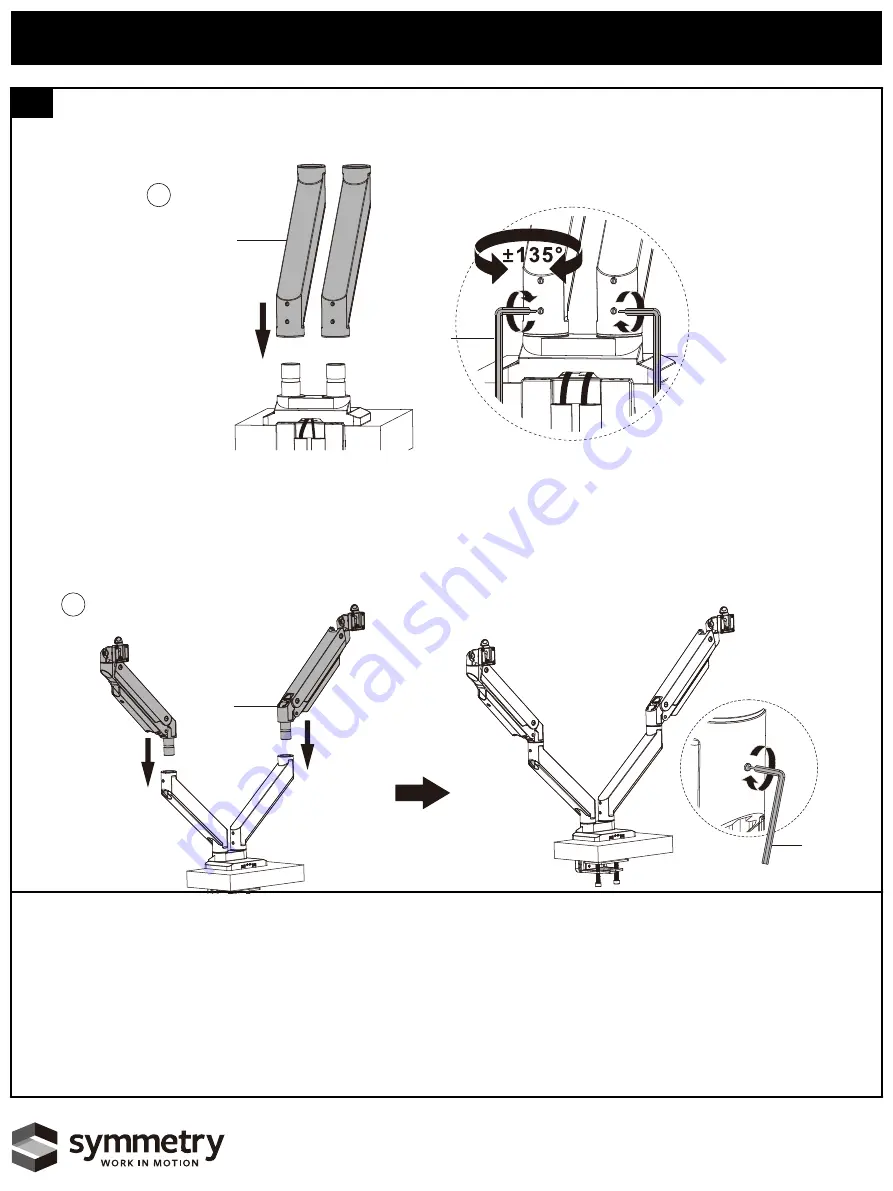
B
J
C
J
2
MOBIO HD MONITOR ARM, DUAL, DESK MOUNT, USB
1
2
1. Place first section of monitor arm on base, position as desired and
tighten the set screws with the provided combination Allen/flathead
tool.
2. Place second sections of monitor arm on bases and tighten the set
screw using the provided combination Allen/flathead tool.
For more information, visit www.symmetryoffice.com
.
To report any issues with this product, please contact our customer service department at (888) 552-5699
.