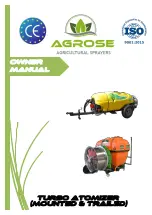098-00172-000 Revision A – December, 2009
TimeProvider 500 2.0 User’s Guide
81
Chapter 4 CLI Commands
TimeProvider 500 CLI Command Set
TimeProvider 500 CLI Command Set
This section provides details for each of the TimeProvider 500 commands which
includes a description of the command’s function, details of associated ranges when
applicable, the command’s default settings, and both an example of using the
command and an example of the response you will receive from TimeProvider 500.
clear log
This command clears the contents of event and configuration logs. An entry
showing the time that the log was cleared will display at the start of the log.
Syntax:
clear log
Example:
TP-500> clear log
Response:
All logs have been cleared
Example:
TP-500> show log event
Response:
Event Log
Current time is: 23:12:02 11/12/2009 (TAI)
Log 000: 23:11:59 11/12/2009: Logs cleared
help
This command provides a list of first-level CLI commands.
Syntax:
help
Response
: You will see the following:
clear - Clears log
Note
: Commands that are new or updated for TimeProvider 500 2.0
are notated in the description of the command. If a notation is NOT
included in the description of the command, the command has not
changed since TimeProvider 500 1.0. See
for more CLI
command differences for version 2.0.
Summary of Contents for TimeProvider 500
Page 10: ...Table of Contents 10 TimeProvider 500 2 0 User s Guide 098 00172 000 Revision A December 2009 ...
Page 12: ...List of Figures 12 TimeProvider 500 2 0 User s Guide 098 00172 000 Revision A December 2009 ...
Page 146: ...146 TimeProvider 500 2 0 User s Guide 098 00172 000 Revision A December 2009 T1 Format ...
Page 174: ...Index W W 174 TimeProvider 500 2 0 User s Guide 098 00172 000 Revision A December 2009 ...