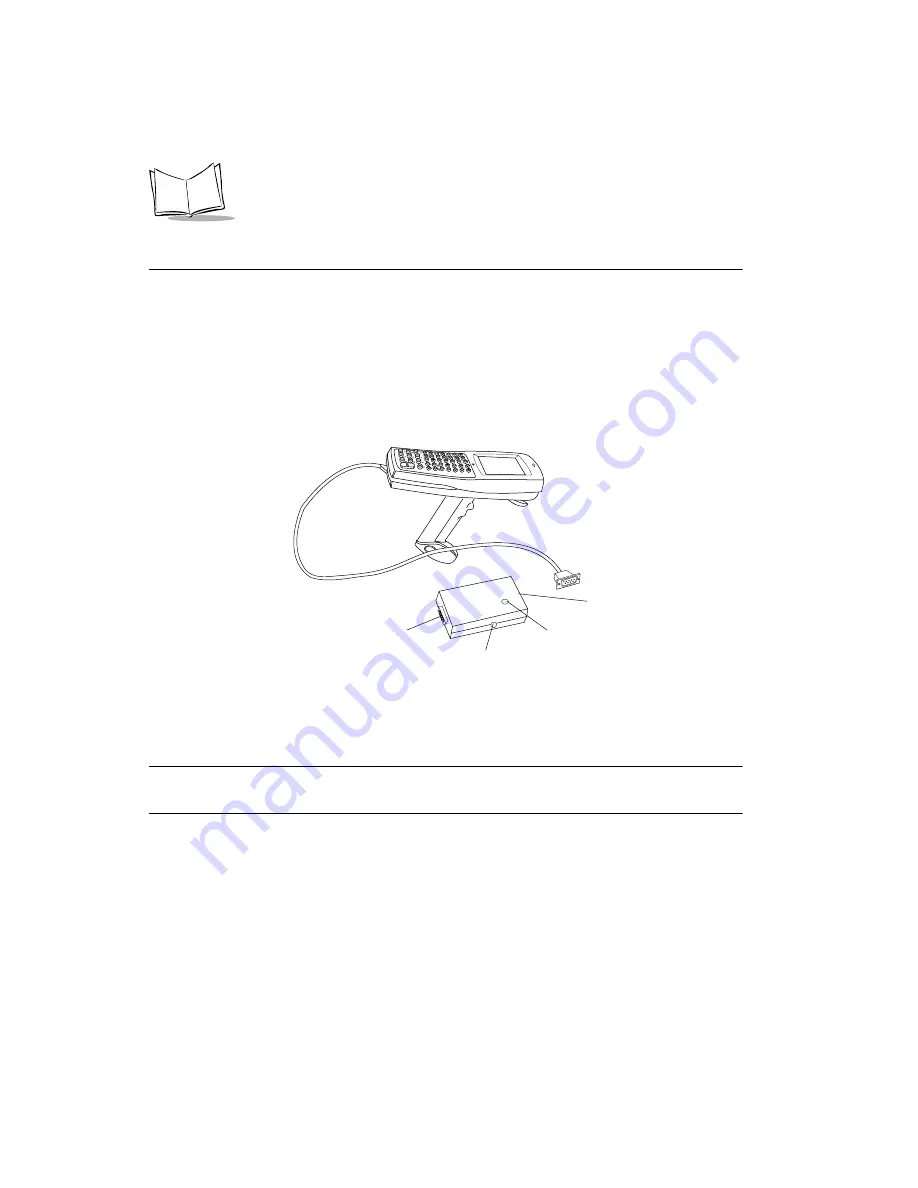
2-16
Series 68XX Product Reference Guide
The PC Adapter
The PC Adapter works with the Printer Interface Module (PIM). With this arrangement, you
can perform these tasks:
t
Communicate to and from the PC without a 6860, 6865, or 6866 cradle
t
Charge the NiCd battery pack in the terminal without a cradle.
Parts of the PC Adapter
The parts of the PC adapter are shown in Figure 2-15 and described below.
Figure 2-15. Parts of the PC Adapter
t
The Battery Charge Indicator LED flashes when the terminal power is turned on and
while the terminal's NiCd battery pack is being charged.
Note:
When power to the PC Adapter is turned on, NiCd battery charging
begins automatically and continues for 7 hours.
The LED flashes once when the terminal is turned on. It remains steady while the
terminal is powered and blinks slowly during downloading.
t
The RS-232 25-pin port is used to attach a null modem cable that connects to a PC
or other RS-232 device. See Appendix A for null modem pin-outs.
t
The DB-9 connector is used to attach the PIM’s DB-9 connector.
t
The power supply port is used to attach the 15-Volt power supply.
PIM
RS-232
Pin Port
DB-9 Connector
Battery Charge
Indicator LED
Power Supply Port
PC Adapter
Summary of Contents for Series 6800
Page 2: ...Series 6800 Product Reference Guide 70 32645 01 Revision A April 1998...
Page 9: ...viii Series 6800 Product Reference Guide...
Page 79: ...5 16 Series 68XX Product Reference Guide...
Page 89: ...6 10 Series 68XX Product Reference Guide...
Page 101: ...7 12 Series 68XX Product Reference Guide...
Page 105: ...B 2 Series 68XX Product Reference Guide...
Page 108: ...C 3 Specifications Scanning Decode Zones Standard...
Page 109: ...C 4 Series 68XX Product Reference Guide...
















































