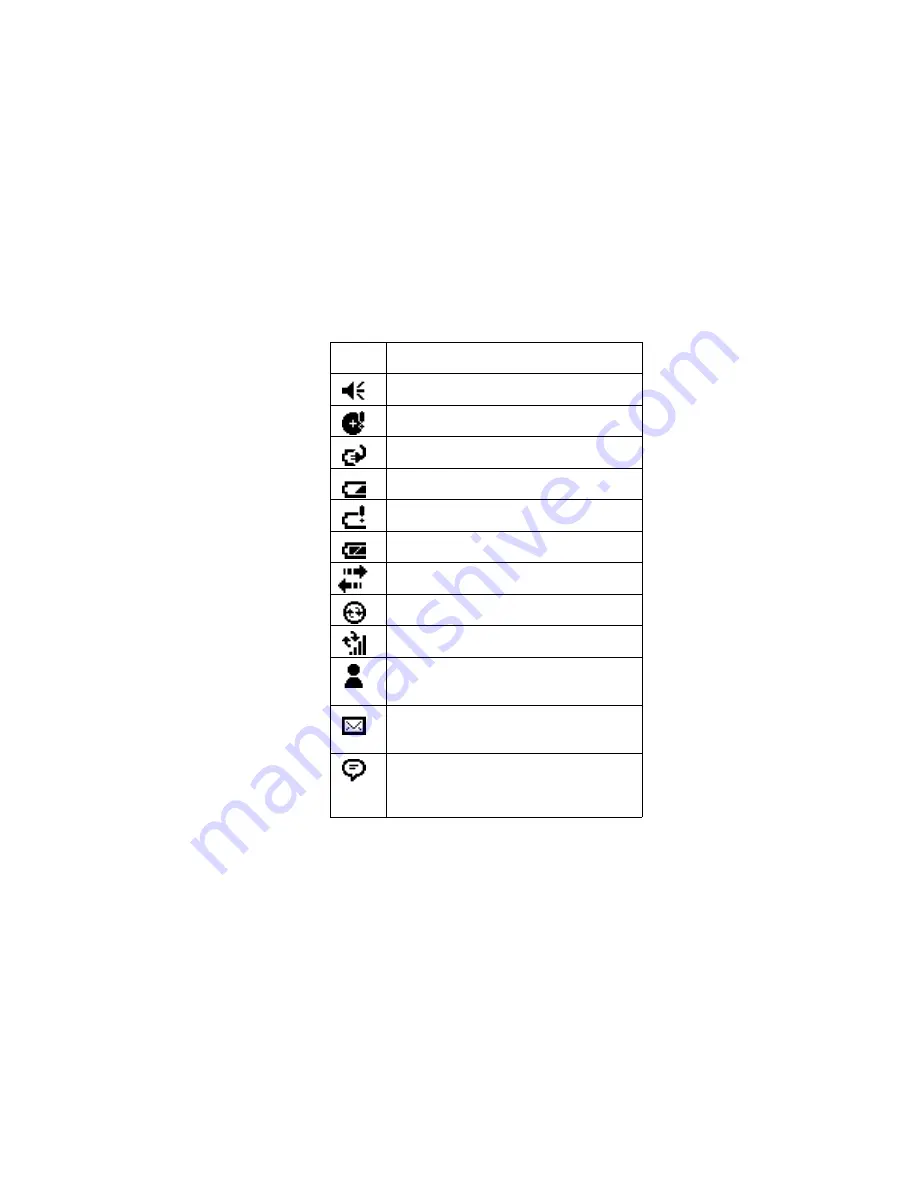
2-15
Operating the Terminal
Status Icons
The status icons included in
are displayed on the navigation bar at the top of the
screen, or on the command bar located at the bottom of the screen.
Table 2-5. Status Icons
Icon
Meaning
Turns all sounds on and off.
Backup battery is low.
Main batteries are charging.
Main batteries are low.
Main batteries are very low.
Main batteries are full.
Connection is active.
Synchronization is beginning or ending.
Synchronization is occurring.
Notification that one or more instant
messages were received.
Notification that one or more e-mail
messages were received.
There are more notification icons than can
be displayed. Tap to display remaining
icons.
Summary of Contents for PDT 8100 Series
Page 1: ...PDT 8100 Series with Windows Mobile 2003 Software for Pocket PCs Product Reference Guide ...
Page 2: ......
Page 12: ...x PDT 8100 Series with Windows Mobile 2003 Software for Pocket PCs Product Reference Guide ...
Page 90: ...2 36 PDT 8100 Series with Windows Mobile 2003 Software for Pocket PCs Product Reference Guide ...
Page 92: ...3 2 PDT 8100 Series with Windows Mobile 2003 Software for Pocket PCs Product Reference Guide ...
Page 98: ...4 2 PDT 8100 Series with Windows Mobile 2003 Software for Pocket PCs Product Reference Guide ...
Page 130: ...5 2 PDT 8100 Series with Windows Mobile 2003 Software for Pocket PCs Product Reference Guide ...
Page 148: ...5 20 PDT 8100 Series with Windows Mobile 2003 Software for Pocket PCs Product Reference Guide ...
Page 150: ...6 2 PDT 8100 Series with Windows Mobile 2003 Software for Pocket PCs Product Reference Guide ...
Page 162: ...6 14 PDT 8100 Series with Windows Mobile 2003 Software for Pocket PCs Product Reference Guide ...
Page 164: ...7 2 PDT 8100 Series with Windows Mobile 2003 Software for Pocket PCs Product Reference Guide ...
Page 172: ...8 2 PDT 8100 Series with Windows Mobile 2003 Software for Pocket PCs Product Reference Guide ...
Page 182: ...8 12 PDT 8100 Series with Windows Mobile 2003 Software for Pocket PCs Product Reference Guide ...
Page 184: ...9 2 PDT 8100 Series with Windows Mobile 2003 Software for Pocket PCs Product Reference Guide ...
Page 232: ...9 50 PDT 8100 Series with Windows Mobile 2003 Software for Pocket PCs Product Reference Guide ...
Page 234: ...10 2 PDT 8100 Series with Windows Mobile 2003 Software for Pocket PCs Product Reference Guide ...
Page 240: ...11 2 PDT 8100 Series with Windows Mobile 2003 Software for Pocket PCs Product Reference Guide ...
Page 274: ...12 2 PDT 8100 Series with Windows Mobile 2003 Software for Pocket PCs Product Reference Guide ...
Page 388: ...E 24 PDT 8100 Series with Windows Mobile 2003 Software for Pocket PCs Product Reference Guide ...
Page 400: ......
Page 401: ......






































