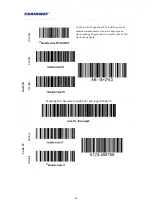53
Appendix 1 Code Types of 1D
Barcode Scanner
The 1D barcode scanner can set parameters by scanning specific
Function Barcodes
.
Operation Steps: aim the scanner at a function barcode; scan it; the laser will quickly
disappear if succeed, which shows that setting is successful.
A1.1 Supported Code Types
Appendix Table 1
Enable
Disable
Code 39
Codabar
IATA 2 of 5
Code 128
Discrete 2 of 5
UPC A with 2 Supps.
Interleaved 2 of 5
Code 93
UPC A with 5 Supps.
UPC A
MSI
UPC E0
EAN 8
Trioptic Code 39
UPC E0 with 2 Supps.
EAN 13
Bookland EAN
UPC E0 with 5 Supps.
EAN 128
Code 11
EAC 13 with 2 Supps.
UPC E
Chinese 2 of 5
EAN 13 with 5 Supps.
ISBT 128
UPC E1
UPC E1 with 2 Supps.
RSS-Limited
UPC E1 with 5 Supps.
RSS-14
Coupon Code
RSS-Expanded
Note: the types enable / disable by default can be switched by scanning
corresponding function barcodes in
Appendix Table 2
.
A1.2 Transmit Code Type Character
Summary of Contents for c2000
Page 1: ...C2000 Mobile Data Terminal User Manual...
Page 10: ...Pic 2 1 2 2 1 3 Charging Pic 2 1 3 Pic 2 1 4...
Page 19: ...Pic 3 1 1 Pic 3 1 2 Pic 3 1 3 Pic 3 1 4...
Page 55: ...55 UPC E1 Enable Disable EAN 8 Enable Disable EAN 13 Enable Disable Bookland EAN Enable...
Page 56: ...56 Disable Code 128 Enable Disable UCC EAN 128 Enable Disable ISBT 128 Enable Disable...