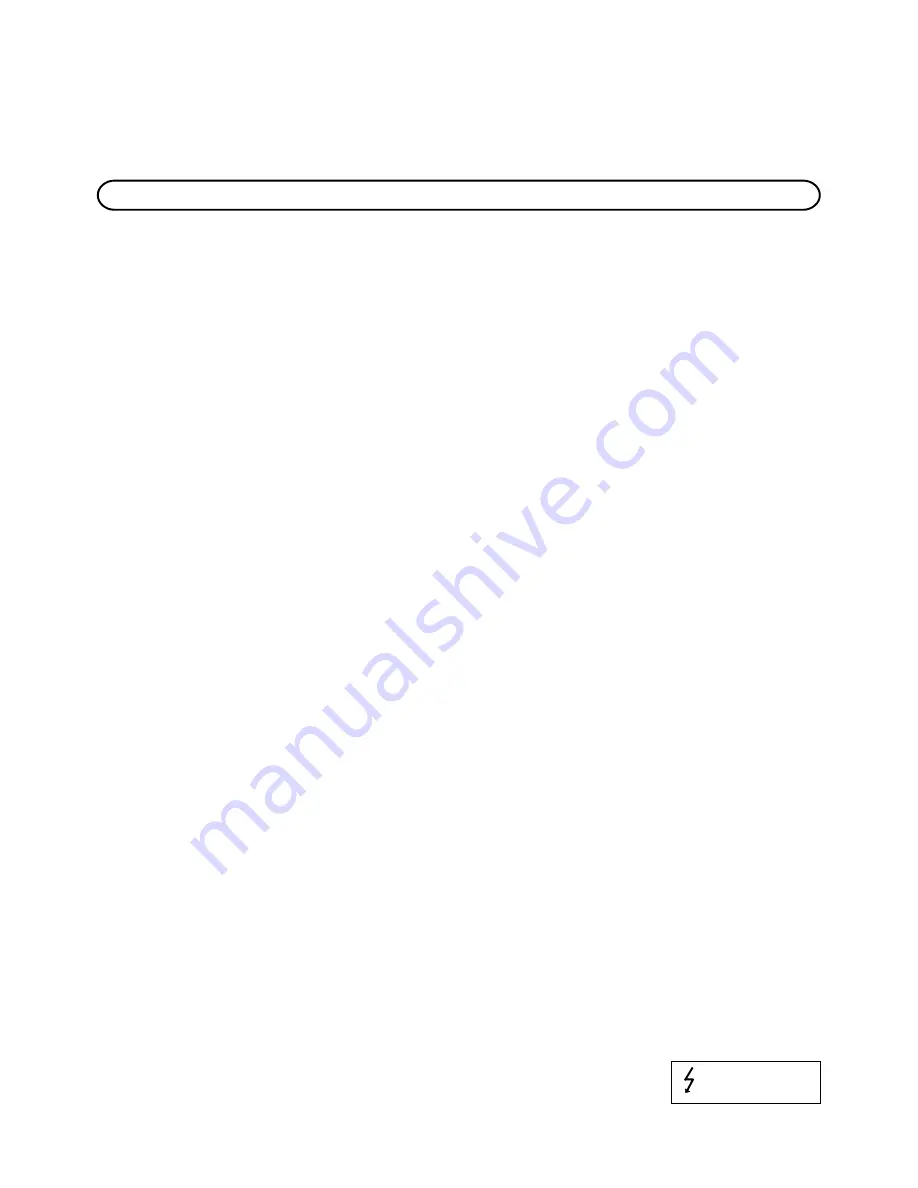
- 1 -
Safety Instructions
Read all the safety instructions before using the stereo cassette recorder.
Power source
Before switching on the mains supply, make
sure the voltage is compatible.
Positioning your appliance
•
Position the power supply lead and other
leads so that they are not likely to be
walked on or pinched by things placed on
or against them.
•
Do not use the appliance in humid or
damp conditions. Do not allow the
appliance to get wet, ie. dripping or
splashing, as this may be dangerous. Do
not place water filled objects, such as vases,
on top of the appliance.
•
Make sure that no naked flame sources,
such as candles, are placed on top of the
appliance.
Cleaning
•
Unplug the appliance before you clean it.
•
Do not use liquid or aerosol cleaners.
•
Clean your appliance with a soft, damp
(not wet) cloth.
Ventilation
•
The slots and openings on the appliance are
for ventilation. Do not cover or block them
as it could lead to overheating.
•
NEVER let children push anything into the
holes or slots on the cases.
Servicing
•
There are no user serviceable parts in your
portable stereo.
•
When servicing, refer to qualified service
personnel.
•
Consult your dealer if you are ever in doubt
about the installation, operation or safety
of your equipment.
Battery disposal
Please ensure batteries are disposed of safely.
Electrical information
Make sure that the voltage of your electricity
supply is the same as that indicated on the
rating plate.
CAUTION
RISK OF ELECTRIC SHOCK
Summary of Contents for SRCD348
Page 1: ......




























