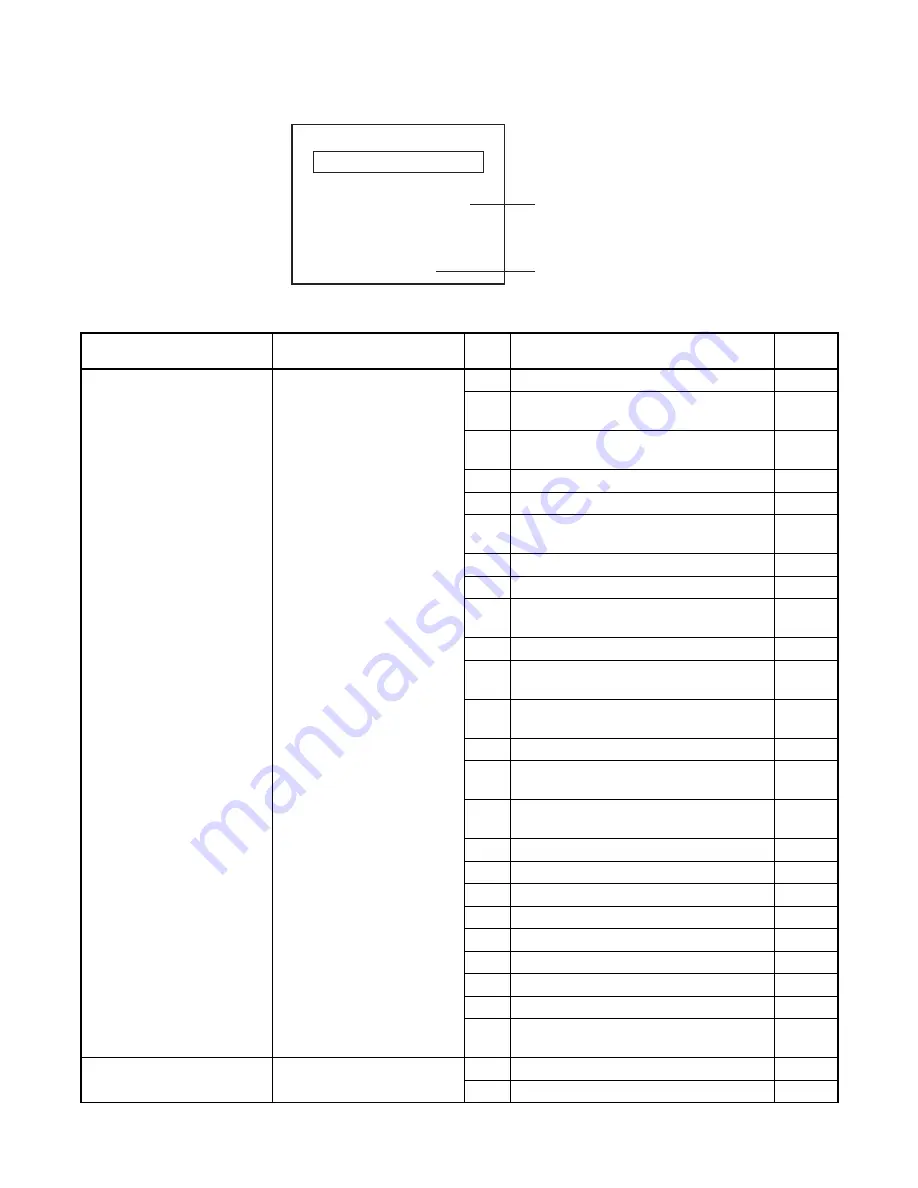
1-7-6
E6500FIS
FUNCTION INDICATOR SYMBOLS
Note:
If an error occurs, a message with the error number appears on the screen.
Message
Solution
Error
No.
Error Description
Priority
Can not record on this disc.
Insert the recordable disc, and
ensure the disc status satisfies
the recording reguirements.
1
An error occurs during data reading.
-
2
There is no reply for 15 seconds in Test
Unit Ready.
-
3
Cannot write the data after trying to write
three times.
-
4
An error occurs with OPC.
-
5
During recovery in a record.
-
6
An error occurs even if it do recovery of a
record three times.
-
7
An error occurs in a format.
-
8
It cannot start an encode.
-
9
There is not NV_PCK/RDI_PCK in data
doing an encode.
-
10
An error occurs three times for 10 minutes.
-
11
Encode Pause condition continued by
normal REC condition for 10 minutes.
-
12
Differ in an address and do not get
StreamID of RDI/VIDEO.
-
13
It is a reply that "ATAPI is not readable."
-
14
Cannot write the data after recovering
SMALL VMGI.
-
15
Cannot write the data after DVD-R
Reverse Track.
-
16
An error occurs in Finalize Close.
-
17
An error occurs in Rec Stop Close.
-
18
An error occurs in PCA Full (DVD_R).
-
19
Safety Stop occurs during editing.
-
20
High Speed Disc.
2
21
The disc which is not formatted.
5
22
The disc that Disc Error occurred.
3
23
The -R Disc of VR Mode.
6
24
The disc except DVD-R/RW or
DVD-R finalized disc
1
This program is not allowed to
be recorded.
You cannot record copy
prohibited programs.
25
During the Macrovision picture input.
11
26
During the CGMS picture input.
12
Recording Error
You cannot record on the
disc as Power Calibration
Area is full.
E35
Error No.
Error message
















































