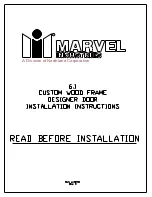The home technology brand for the entire house. More information at
www.sygonix.com
26
7. Installation and Connection
The connection cables must not be kinked or squashed. This can result
in malfunctions, short circuits and defects in the device.
Connection is only possible when powered down.
• The code lock can be installed on the wall or another surface via two open-
ings.
Use suitable screws and possibly dowels for screwing on. When drilling or
screwing on, observe that no cables or lines are damaged.
The scope of supply includes two special screws and a matching screwdriver
bit. The shape of the screw head offers additional protection from manipula-
tion attempts.
• If suf
fi
cient light falls onto the brightness sensor at the rear, a voltage of 12 V/
DC is pending between the red and blue lines. This can be assessed, e.g., by
an alarm system to trigger a siren when there is any manipulation attempt at
the code lock.
Observe that direct connection of a consumer to the blue line is not permis-
sible. This would damage the code lock.
• Connect the connection cables accordingly. Wiring for the individual cables is
found in the above chapter.
The stabilised operating voltage is connected to the red (12 V/DC, Plus/+) and
black wires (GND/-).
• Depending on which door lock is used („Fail-Safe“ or „Fail-Secure“, see chap-
ter 7), either the orange or white cable must be used.
• Switch on the operating voltage. The left LED
fl
ashes alternatingly yellow and
red, the right one
fl
ashes green.
After a few seconds, the code lock emits 3 sound signals and the left LED
lights up red (the right, green, LED goes out). It is then ready for operation.
• For the
fi
rst function test, enter “3333” as the code.
A sound signal is emitted and the lock is activated for 5 seconds. During this
time, the right LED (2) lights up green.
This pre-programming can, of course be changed. See chapter 8.