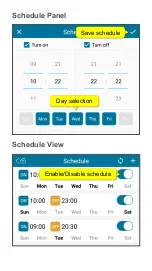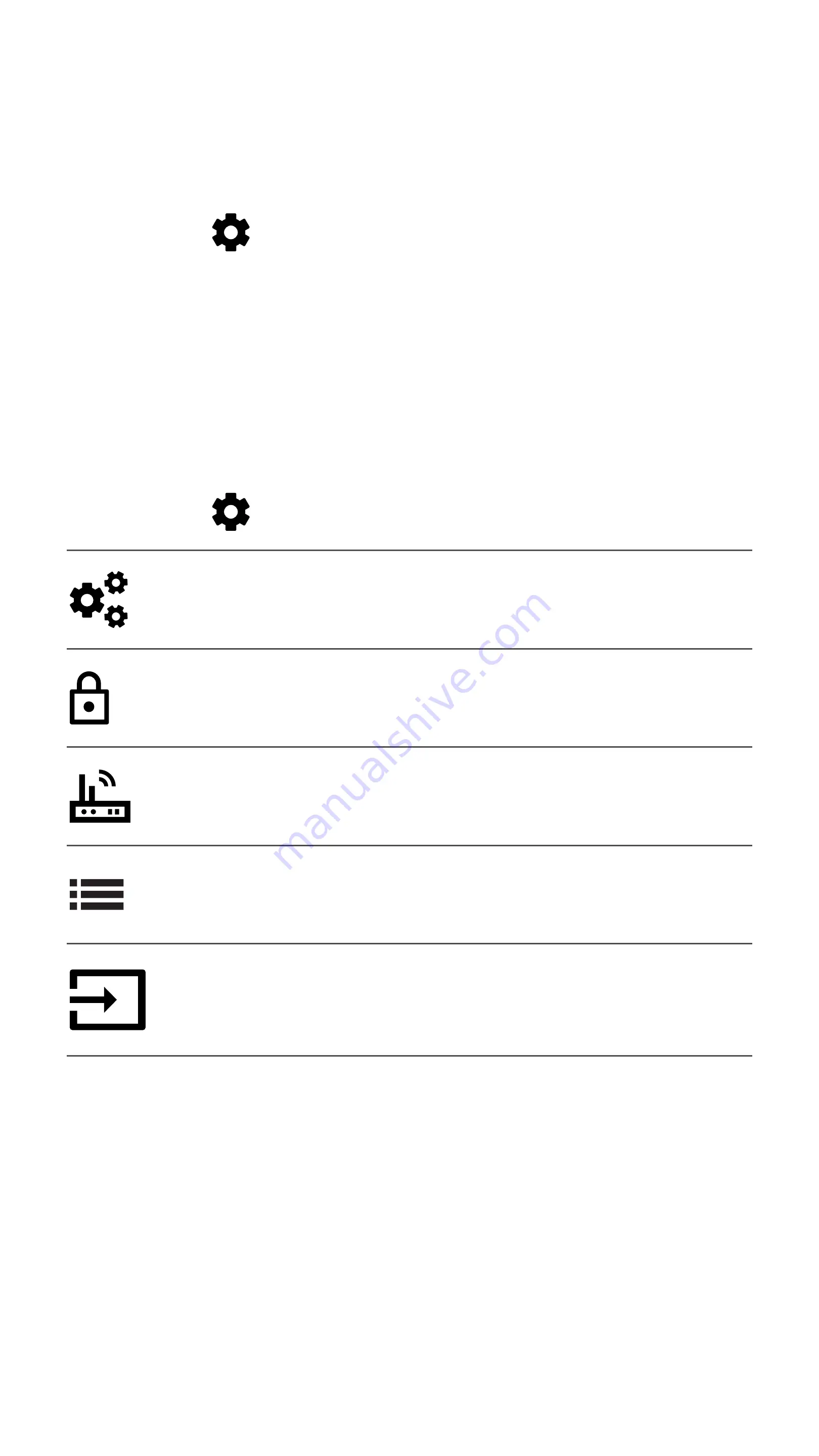
Switch Accounts
Do the following to switch between accounts:
1. Open the app home page.
2. Touch to open the account settings.
3. Select
Exit
and confirm the prompt.
4. Log in with another account.
Manage your Account
1. Open the app homepage.
2. Touch
to open the account settings:
Personal settings
Update your account details.
Change password
Change your account password.
Connect to router
Connect to a different network.
Privacy Notice
Read the Privacy Notice.
Exit
Log out.