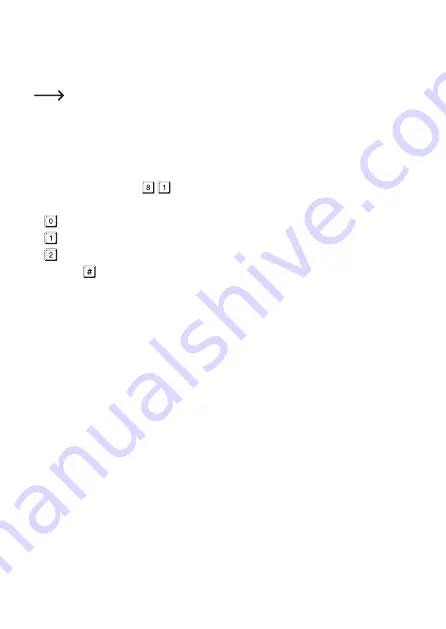
k) Setting the activation tone for outputs #1 and #2
By default, the combination lock emits a long beep when one of the outputs is activated (e.g.
when a valid user code is entered).
This tone is normally used to signal that the door opener is activated (especially for
door openers that do not make a noise when they are activated).
If desired, you can change the signal tone to two short beeps or disable it entirely (e.g. when
using the lock in a quiet office or at night).
Proceed as follows:
•
The combination lock must be in programming mode (see section 12 a for details).
•
Enter programming code .
•
Select the desired function.
No signal tone
Two short beeps
One long beep (default setting)
•
Press the
button to confirm your entry. The combination lock will beep twice and the mid
-
dle LED will flash two times to indicate that the setting has been saved.
97
















































