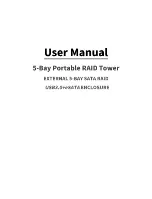3.2
:
2.5-inch hard drive installation
5.
Repeat the process with all the HDD trays. Check to
see if all the trays are inserted and locked into place
before positioning the magnetic front panel into
place.
1.
Remove the clasp on the right side of the extraction
disk, and place the 2.5-inch hard disk in the position
shown on the left.
2.
Turn the hard disk and the extraction disk over to the
back. Take the screws from the accessory bag to fix
the 2.5-inch hard disk. There are four screw holes.
Once done, insert the tray back into enclosure.